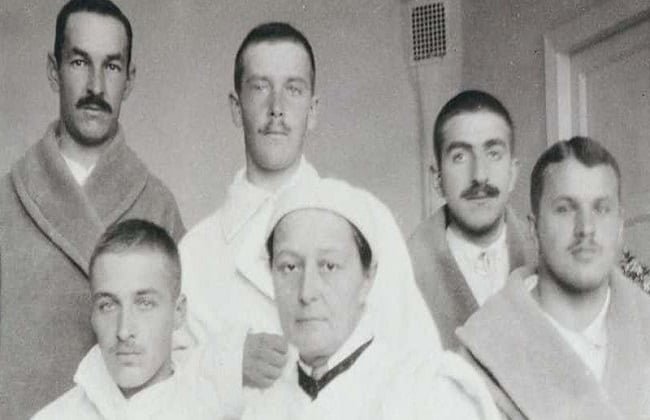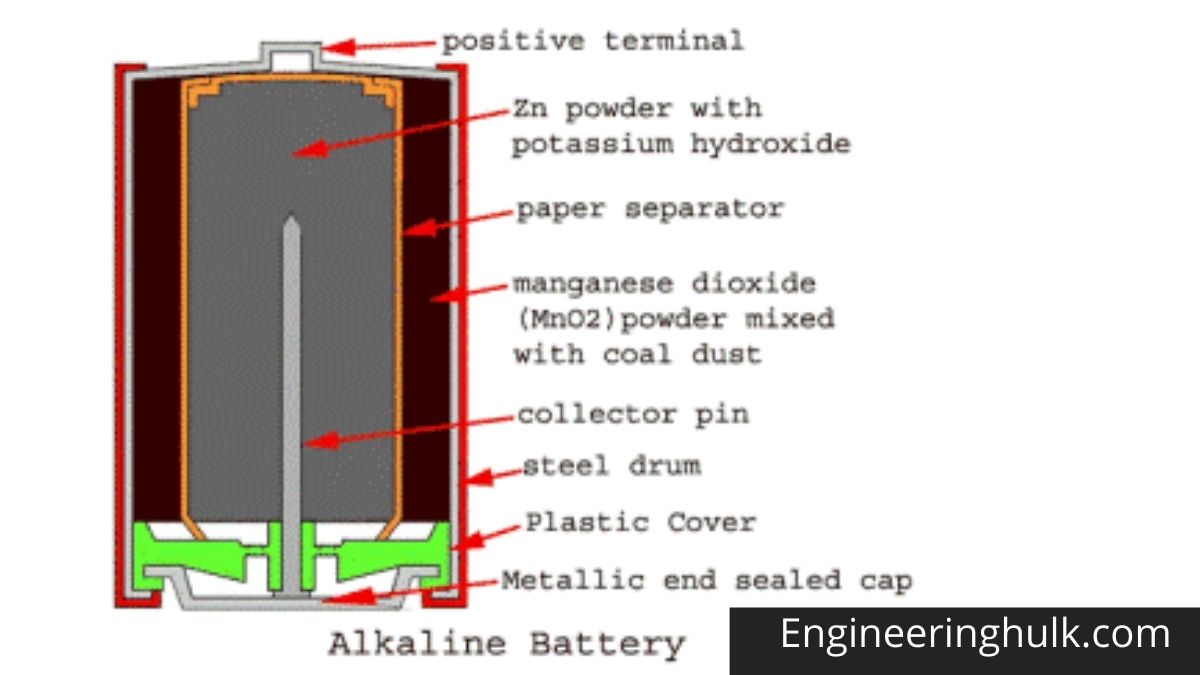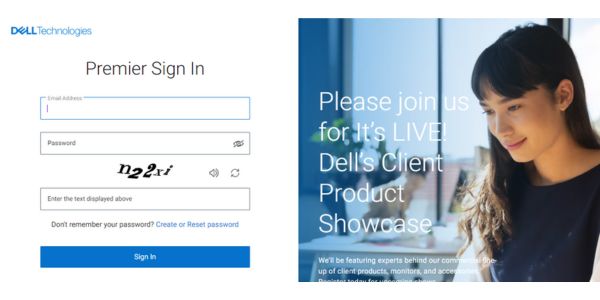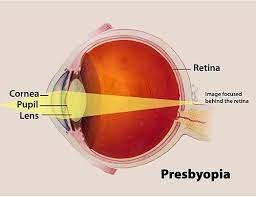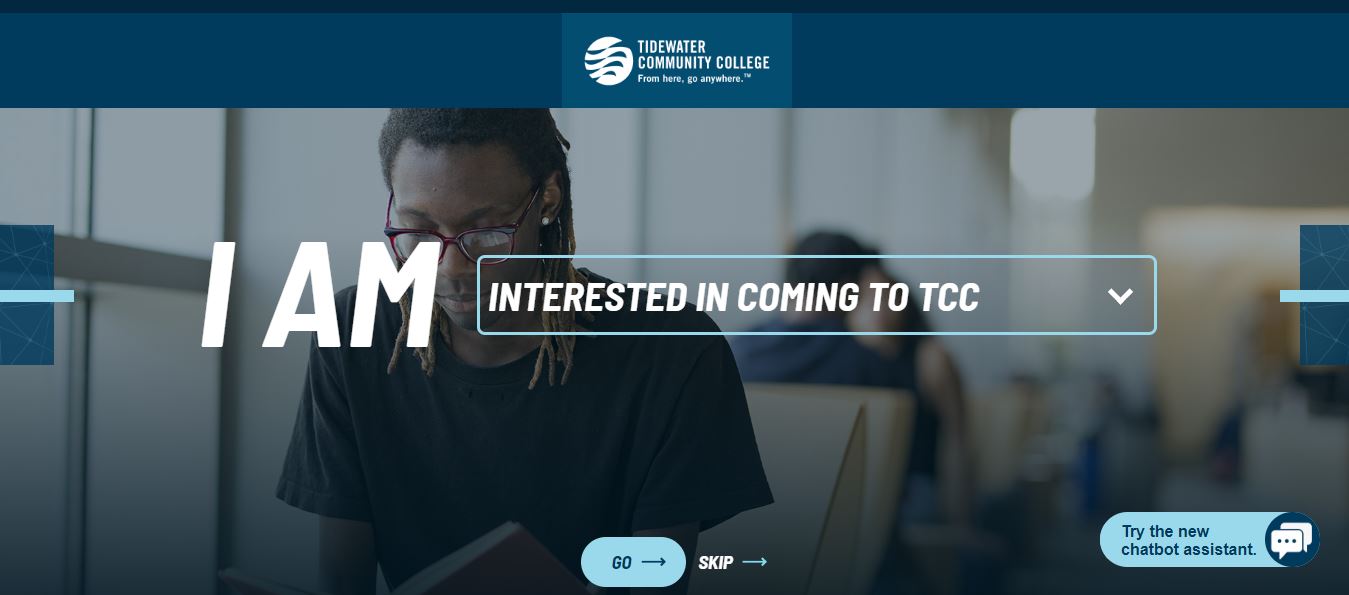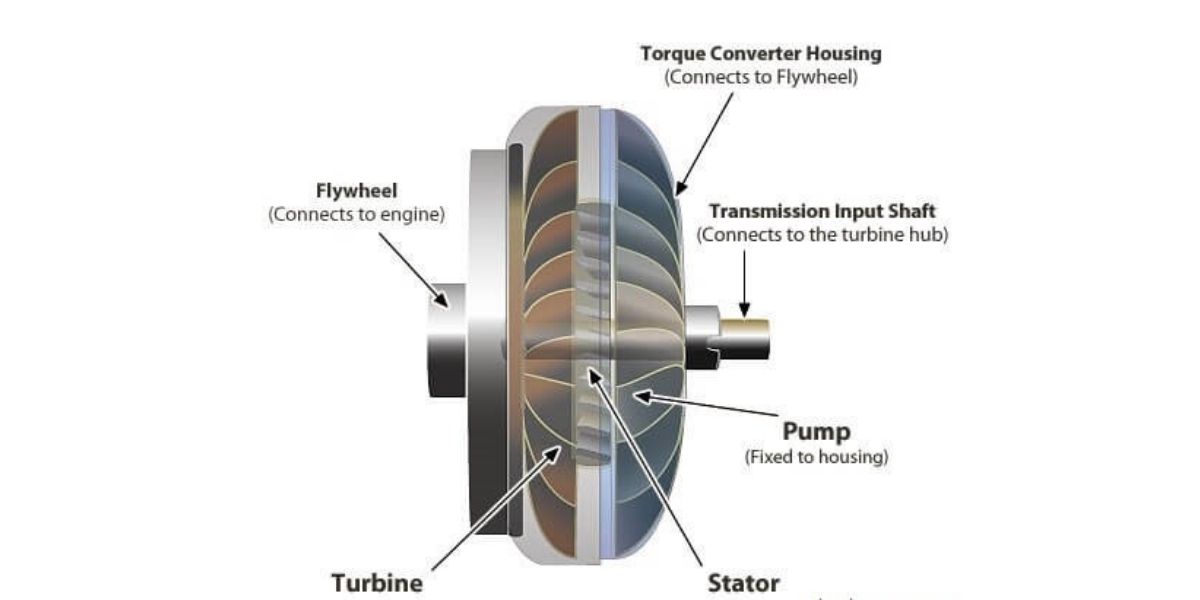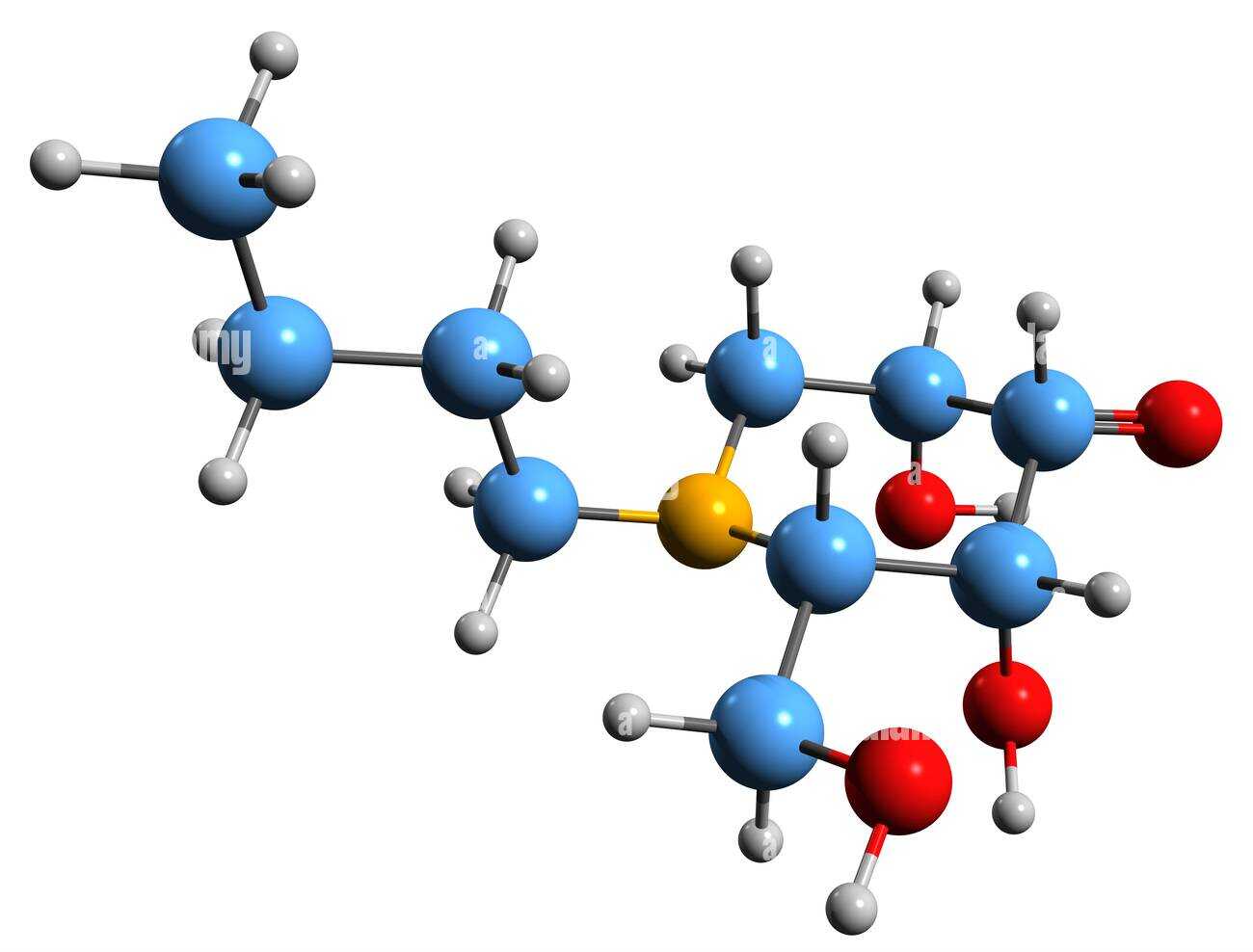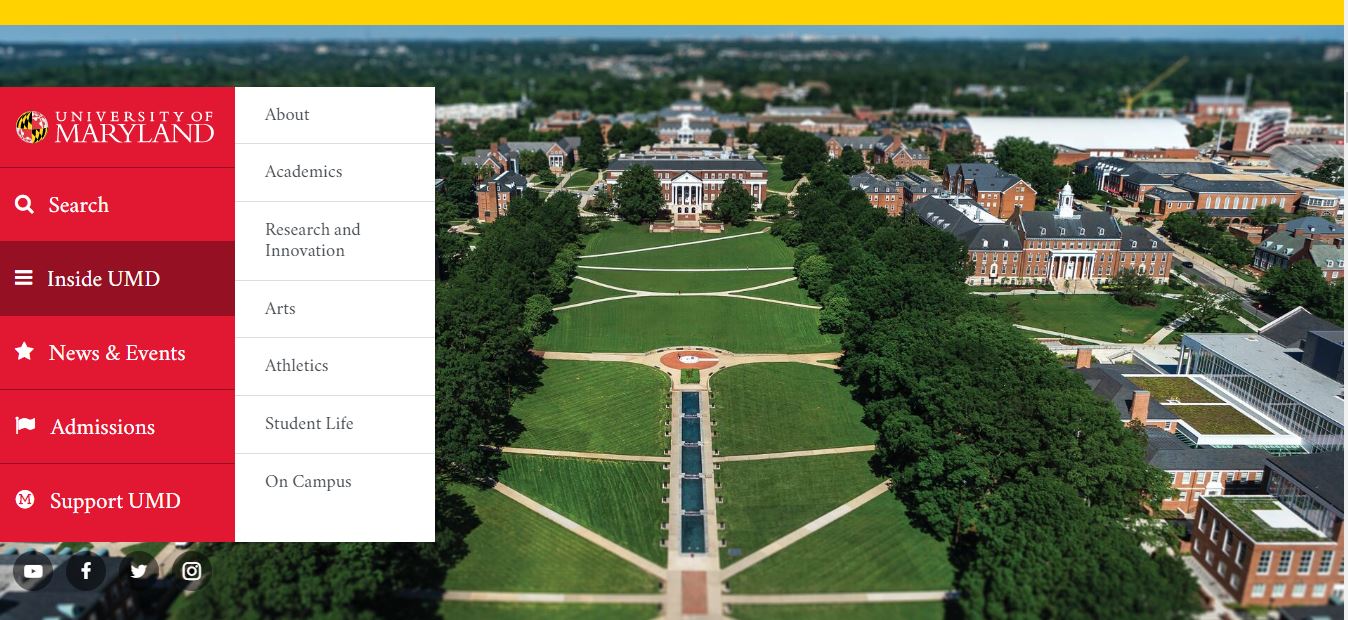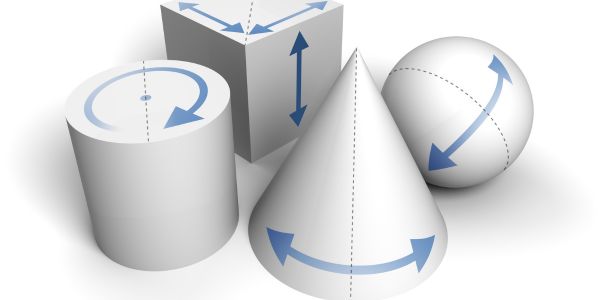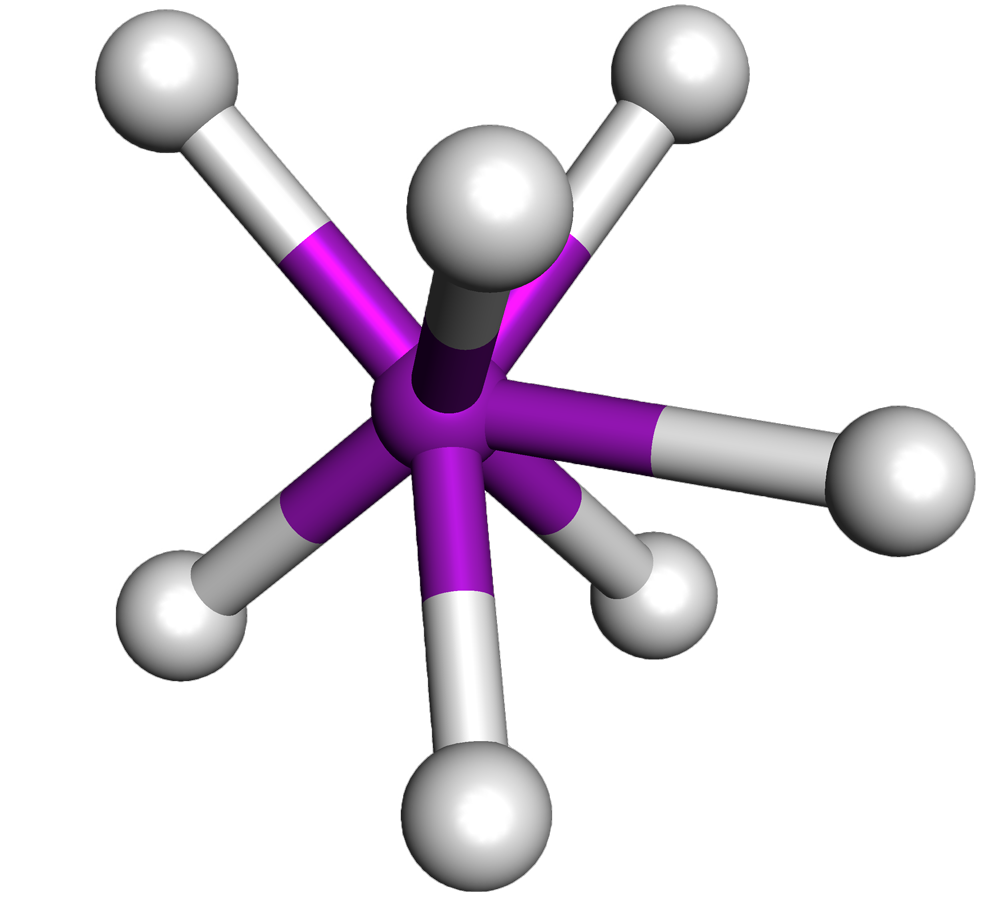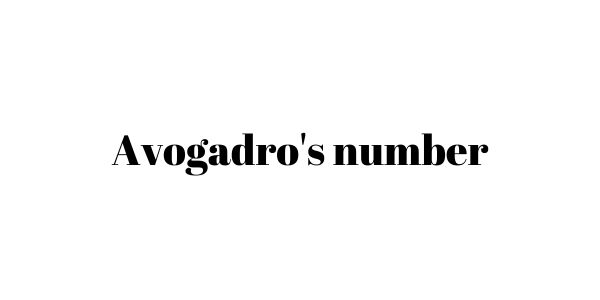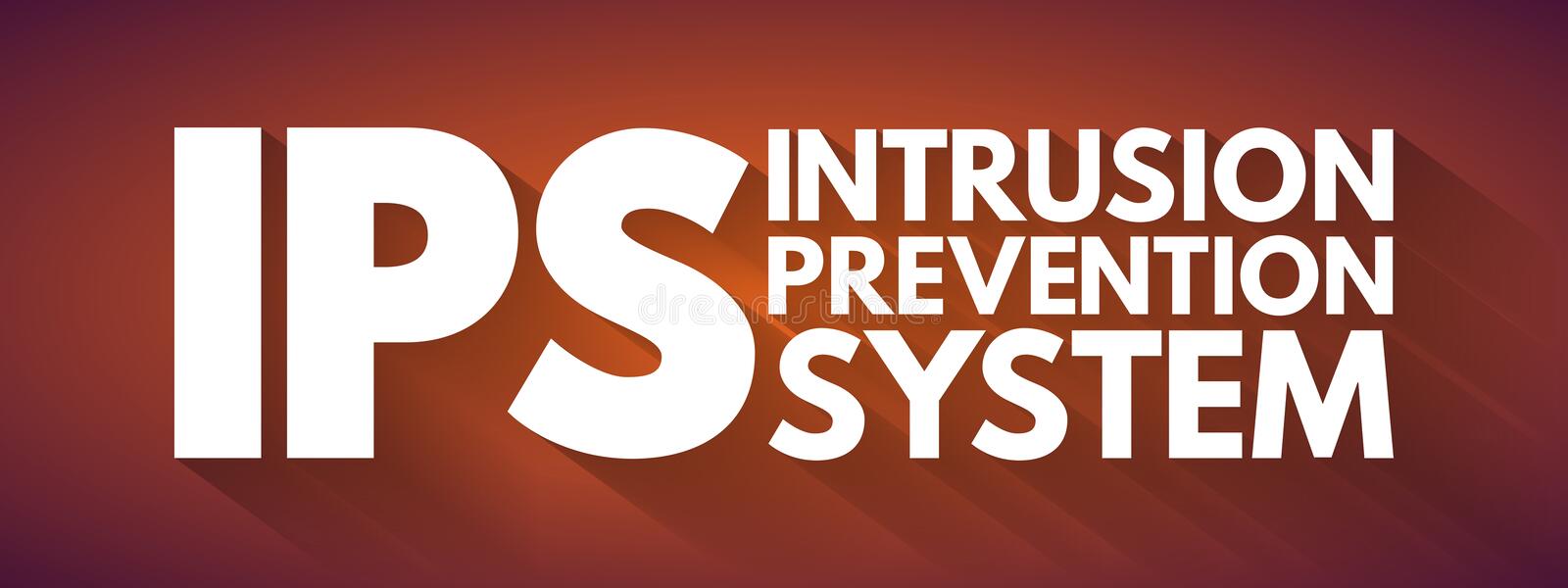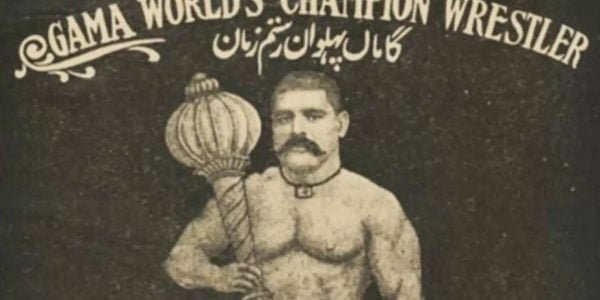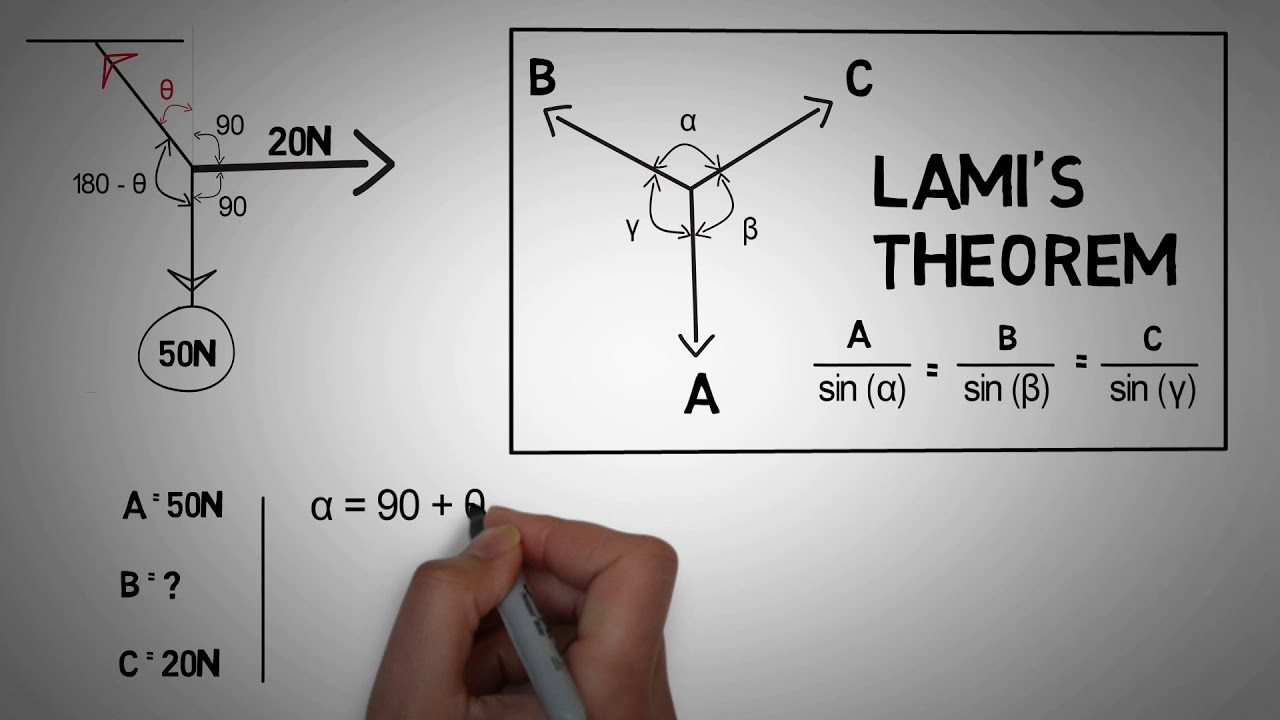Table of Contents
What is Canvas UMD?
Canvas UMD, also known as the University of Maryland’s learning management system, is a comprehensive online platform that supports teaching, learning, and collaboration at the University of Maryland.
This platform is an essential tool for students, faculty, and staff, as it provides a centralized location for accessing course materials, communicating with instructors, and submitting assignments.
Canvas UMD was first introduced in 2013 and has since become the primary learning management system for the university. It is designed to provide a user-friendly interface that allows students to easily access and manage their course materials.
The platform is cloud-based, which means that students can access their coursework from any device with an internet connection, making it easy to keep up with their studies on the go.
One of the key features of Canvas UMD is its ability to integrate with other university systems, such as the campus directory and the university’s calendar. This integration makes it easy for students to find and communicate with their instructors and classmates, as well as stay on top of important deadlines and events.
Additionally, Canvas UMD is integrated with various third-party tools, including Turnitin, which is used for plagiarism detection, and Kaltura, which is used for video hosting.
Canvas UMD is also designed to support various types of learning activities, including online lectures, quizzes, and discussions. Instructors can create and share course materials such as syllabi, readings, and assignments.
They can also post grades and provide feedback on assignments. Additionally, Canvas UMD provides students with tools to communicate with their instructors and peers, such as discussion boards and messaging features.

Canvas UMD is also mobile-friendly, allowing students to access course materials and participate in learning activities from their smartphones and tablets. The mobile app provides access to course content, notifications, and grades, as well as the ability to participate in discussions and submit assignments.
Canvas UMD is an essential tool for students at the University of Maryland. Its super-friendly interface, integration with other university systems, and support for various types of learning activities make it an indispensable platform for online & blended learning. Whether you’re a student taking online courses or attending in-person classes, Canvas UMD can help you stay organized, engaged, and connected with your instructors & classmates with ease.
What are the Pros of Canvas UMD?
Here are 10 potential advantages of using Canvas UMD:
- User-friendly interface: Canvas UMD has an intuitive and user-friendly interface that makes it easy for both students and instructors to navigate and use.
- Mobile access: The Canvas UMD mobile app allows students to access their course materials, assignments, and grades on their smartphones or tablets, making it convenient for them to study on the go.
- Communication tools: Canvas UMD offers a variety of communication tools, such as announcements, discussion forums, and messaging, which allow students and instructors to communicate with each other easily.
- Online assignments: Canvas UMD makes it easy for instructors to create and grade online assignments, making the grading process more efficient and accurate.
- Gradebook: The Gradebook feature of Canvas UMD allows instructors to manage and organize their students’ grades easily, and students can view their grades in real-time.
- Multimedia integration: Canvas UMD allows instructors to integrate multimedia elements, such as videos and images, into their course materials, making the learning experience more engaging and interactive.
- Collaboration tools: Canvas UMD offers collaboration tools, such as group assignments and peer reviews, that encourage students to work together and learn from each other.
- Accessibility: Canvas UMD is designed to be accessible to students with disabilities, with features such as keyboard navigation and screen reader support.
- Customizability: Instructors can customize their Canvas UMD course pages to suit their teaching styles and course content.
- Integration with other tools: Canvas UMD can be integrated with other educational tools, such as Turnitin and Zoom, making it easier for instructors to manage all their teaching tools in one place.
What are the Cons of Canvas UMD?
I personally did not find any major disadvantage of CANVAS UMD, however, no one is perfect so, I have enlisted some below.
- Steep learning curve: Canvas UMD has a steeper learning curve compared to some other learning management systems (LMS), which can make it difficult for new users to navigate and utilize all of its features.
- Limited customization: While Canvas UMD allows for some customization, it may not be as flexible as some other LMS platforms, which can limit instructors’ ability to create a unique learning experience for their students.
- Inconsistent user experience: Canvas UMD’s interface can be inconsistent, with some features and tools not working as expected or being difficult to find.
- Limited integration with external tools: Canvas UMD may not have seamless integration with some external tools, which can cause inconvenience to users.
- Heavy reliance on Internet connectivity: As an online platform, Canvas UMD heavily relies on Internet connectivity, and disruptions in Internet access can hinder users’ ability to access and utilize the system.
- Limited file storage: Canvas UMD’s file storage limits may be too low for some users, making it difficult to store large files or many files.
- Limited quiz options: Canvas UMD’s quiz options may be limited compared to other LMS platforms, which can be a disadvantage for instructors who want to create complex assessments.
- Limited group functionality: Canvas UMD’s group functionality may not be as comprehensive as some other LMS platforms, making it difficult for instructors to manage group projects and activities.
- Limited analytics: Canvas UMD’s analytics and reporting tools may be limited compared to other LMS platforms, making it difficult for instructors to track student progress and engagement.
- Lack of community features: Canvas UMD may not have robust community features, such as discussion boards or social networking, which can limit students’ ability to connect and collaborate with each other outside of class.
Also, read ASU university