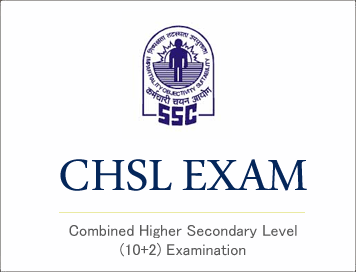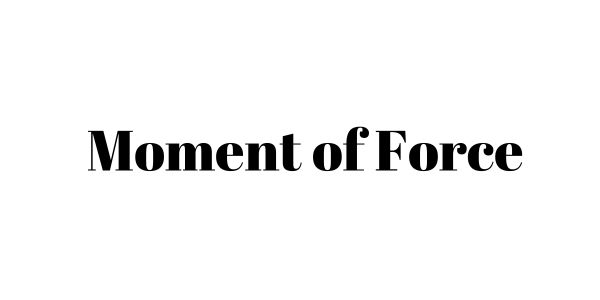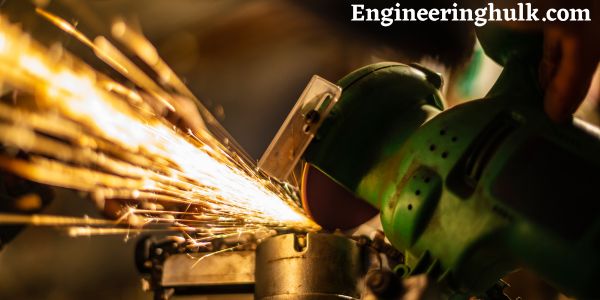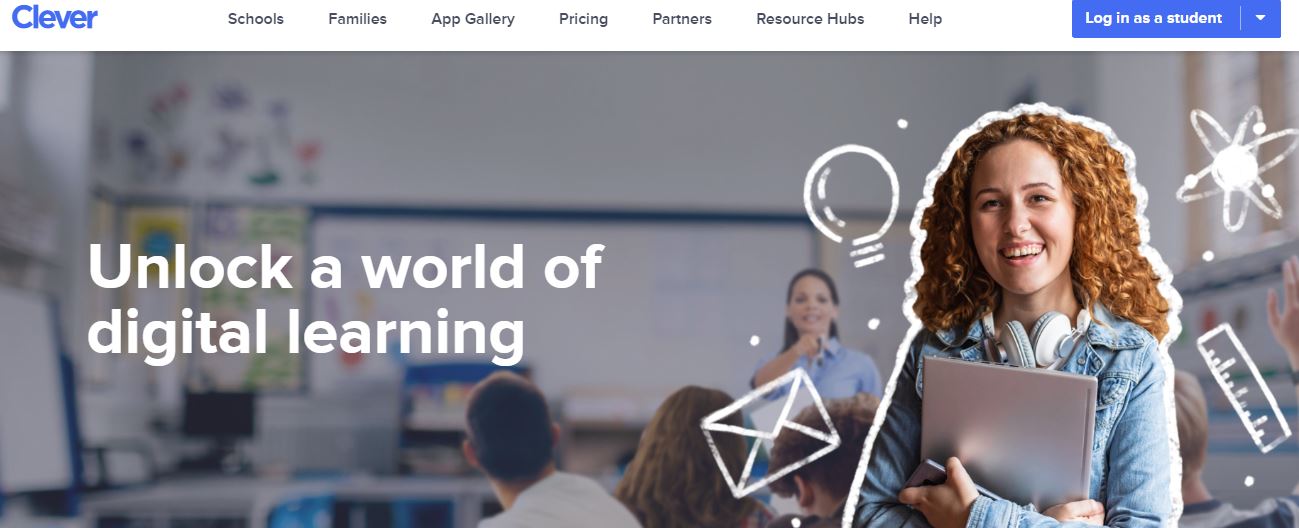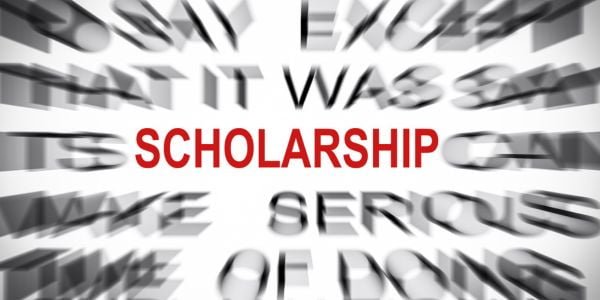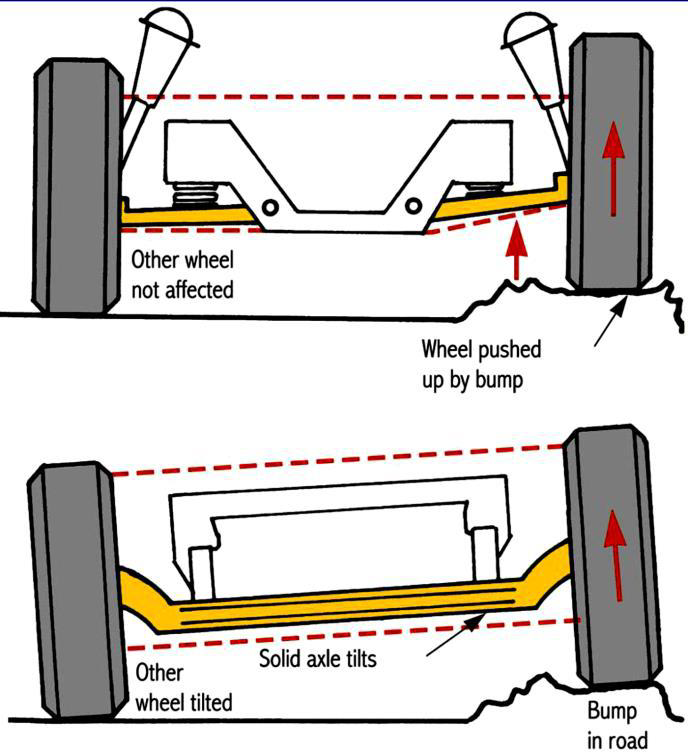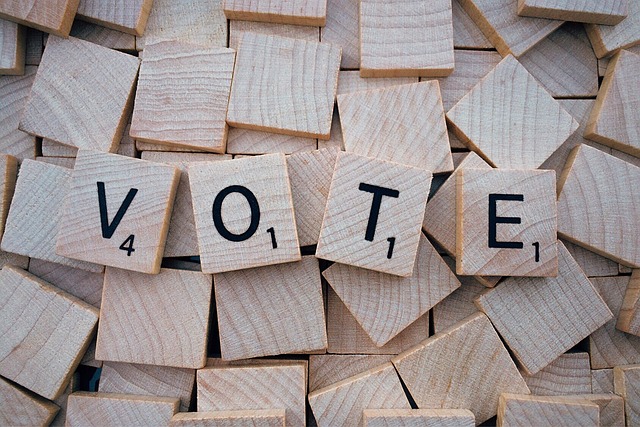Table of Contents
Download mp3 from Youtube:
There are several online tools available to download MP3 from YouTube. Here’s how you can do it:
- Go to YouTube and find the video that you want to download as an MP3.
2. Copy the video’s URL from the address bar at the top of your browser.
3. Open a new tab and go to an online YouTube to MP3 converter website like
https://www.flvto.biz/youtube-to-mp3/ or
https://www.onlinevideoconverter.com/mp3-converter
4. Paste the URL into the text box provided on the converter website.
5. Choose the quality and format of the MP3 file you want to download. Usually, you will have options for the bitrate and the file format (such as MP3 or M4A).
6. Click on the “Download” button, and the converter will start converting the YouTube video to an MP3 file. Depending on the length of the video and the speed of your internet connection, this process may take a few minutes.
7. Once the conversion is complete, the website will provide you with a download link. Click on the link to download the MP3 file to your device.
Please keep in mind that downloading copyrighted material from YouTube may be illegal in some countries, so make sure you have the right to download and use the video’s content before proceeding.
YouTube is one of the most popular video-sharing websites, with billions of active users worldwide. The platform offers a wide range of video content, including music videos, documentaries, TV shows, and many more. However, sometimes users want to download MP3 audio tracks from YouTube videos to enjoy them offline or on different devices. In this article, we’ll explore various ways to download MP3 from YouTube.
Firstly, it is essential to understand that downloading MP3 from YouTube videos violates YouTube’s terms of service, and it is illegal to do so without the owner’s consent. Therefore, users should always respect copyright laws and use legal methods to download and use audio files.
One of the most popular ways to download MP3 from YouTube is to use a third-party website. Several online tools, such as Y2Mate, YouTube MP3, and MP3Juices, allow users to convert YouTube videos to MP3 format and download them for free.
To use these tools, users need to copy the URL of the YouTube video they want to convert and paste it into the website’s search box. Then, they need to select the MP3 format and click the download button. However, users should exercise caution when using these websites as they may contain malware or viruses that could harm their devices.
Another method to download MP3 from YouTube is to use a browser extension. Several browser extensions, such as Video DownloadHelper, Easy YouTube Video Downloader, and YouTube to MP3, allow users to download videos and extract audio tracks in MP3 format.
To use these extensions, users need to install them on their browsers and visit the YouTube video they want to download. Then, they need to click the extension icon, select the MP3 format, and start the download process.
Finally, users can download MP3 from YouTube by using dedicated software. Several software programs, such as 4K Video Downloader, Free YouTube to MP3 Converter, and Any Video Converter, allowing users to download YouTube videos and convert them to MP3 format.
These programs usually have a user-friendly interface and provide various options, such as selecting the audio quality, adding metadata, and downloading entire playlists or channels.
Downloading MP3 from YouTube is possible using various methods, such as online tools, browser extensions, and dedicated software. However, users should always respect copyright laws and use legal methods to download and use audio files.
Additionally, they should exercise caution when using third-party websites or downloading software to avoid malware and viruses that could harm their devices.
Also, read XNX