Table of Contents
CSS is a language used to describe the styling of a document written in a markup language such as HTML. It uses selectors to identify which elements of the document will be affected by the styles. CSS can be used to control the layout of multiple web pages all at once.
It can also be used to apply styles to web pages, such as colors, backgrounds, fonts, and so on. CSS can also be used to create responsive designs, which allow web pages to adapt to different devices and screen sizes.
We will also cover topics like layout, typography, animation, transitions, and responsive design. We will also discuss advanced topics such as flexbox, grid, and media queries.
In addition, we will talk about the different CSS frameworks like Bootstrap, Foundation, and Semantic UI and their uses. We will also show you how to use a pre-processor like Sass to save time and make your code more efficient.
In the end, we will give you some tips and tricks to help you optimize your CSS code. We will also provide practical examples to help you understand the concepts better.
What is CSS?
In simple terms, CSS (Cascading Style Sheets) is a language that allows you to control the appearance of a website. It is used to apply styles, such as fonts, colors, and layout, to the elements of a web page.
Here is an example of a simple CSS rule that changes the color of all the paragraphs on a web page to red:
p {
color: red;
}
This CSS rule targets all the <p> elements on the page and sets their color to red. The rule is applied to the HTML elements using a selector (in this case, the p element), and the styles are defined within the curly braces ({}).
Here is an example of how this rule would be used in an HTML file:
<!DOCTYPE html>
<html>
<head>
<style>
p {
color: red;
}
</style>
</head>
<body>
<p>This paragraph will be red.</p>
<p>This paragraph will also be red.</p>
</body>
</html>
The CSS rule is added to the HTML file within an <style> element in the <head> of the document. When the HTML file is loaded in a web browser, the paragraphs will be displayed in red because of the CSS rule.
CSS is a powerful tool that allows you to customize the look and feel of a website to match your branding or design preferences.
It is an essential part of modern web development and is used by web designers and developers to create visually appealing and user-friendly websites.
Some More additional Knowledge about CSS
CSS stands for Cascading Style Sheets and is used to style and format the look of websites. It is a language used to describe the look and formatting of HTML documents. CSS can be used to define the size, color, font, border, background, and other aspects of the page.
It is also used to create responsive designs, meaning the website can be viewed on any device, regardless of screen size. CSS is a key component of web development, and a web page is incomplete without it.
CSS Selectors and its Declarations
CSS selectors are used to specify which elements in an HTML document a set of CSS rules should be applied to. Selectors can target elements based on their tag name, class, id, attribute, and other characteristics.

Here are some examples of common CSS selectors:
Element selectors: These selectors target elements based on their tag names, such as p, div, h1, etc. For example, the following rule will apply to all p elements in the HTML document:
p {
color: red;
}
Class selectors: These selectors target elements that have a specific class attribute. Class selectors start with a period (.) followed by the class name. For example, the following rule will apply to all elements with a class of highlights:
.highlight {
background-color: yellow;
}
ID selectors: These selectors target elements that have a specific id attribute. ID selectors start with a hash (#) followed by the id name. For example, the following rule will apply to the element with an id of main-header:
#main-header {
font-size: 32px;
}
CSS declarations are the styles that are applied to the elements that are targeted by the selectors. Declarations consist of a property and a value, separated by a colon (:). Multiple declarations can be applied to an element by separating them with a semicolon (;).
p {
color: red;
font-size: 16px;
text-align: center;
}
Here is an example of a CSS convention with multiple declarations:
This rule will apply the color red, a font size of 16 pixels, and centered text alignment to all p elements in the HTML document.
CSS selectors and declarations are used together to create CSS rules that control the appearance of elements in an HTML document. By using different selectors and declarations, you can customize the look and feel of your website to match your branding or design preferences.
Types of CSS
There are three main types of Cascading Style Sheets (CSS):
1. Inline CSS
This type of CSS is applied directly to an HTML element using the style attribute. It is not recommended to use inline CSS, as it can make the HTML code difficult to read and maintain. Here is an illustration of inline CSS:
<p style=”color: red; font-size: 20px;”>This paragraph has inline CSS applied to it.</p>
2. Internal CSS
This type of CSS is defined within the <style> element in the <head> of an HTML document. It allows you to apply styles to multiple elements on a single page, but the styles are not reusable on other pages. Here is an illustration of internal CSS:
<!DOCTYPE html>
<html>
<head>
<style>
p {
color: red;
font-size: 20px;
}
</style>
</head>
<body>
<p>This paragraph has internal CSS applied to it.</p>
</body>
</html>
3. External CSS
This type of CSS is defined in a separate CSS file and linked to the HTML document using the <link> element. It allows you to apply styles to multiple pages on your site and make it easier to maintain and update the styles, as all the styles are in a single, centralized location. Here is an illustration of external CSS:
<!DOCTYPE html>
<html>
<head>
<link rel=”stylesheet” href=”/path/to/style.css”>
</head>
<body>
<p>This paragraph has external CSS applied to it.</p>
</body>
</html>
The external CSS file (style.css in this example) might contain rules similar to the following:
p {
color: red;
font-size: 20px;
}
External CSS is the most commonly used type of CSS, as it allows you to easily maintain and update the styles for multiple pages on a website.
CSS is an essential component of web development. It can be used to create a variety of design features and styles. Different types of CSS are available to suit different needs. Each type of CSS provides different advantages and can be used in different situations.
Choosing the right type of CSS for a project can help to create a visually appealing and functional website.
FAQ’S
What is CSS?
CSS stands for Cascading Style Sheets. It is a style sheet language used to describe the presentation of a document written in HTML or XML, including aspects like layout, colors, fonts, and more.
How do I include CSS in my HTML document?
CSS can be included in an HTML document using the
<style>tag within the<head>section. You can also link an external CSS file using the<link>tag with therelattribute set to “stylesheet” and thehrefattribute pointing to the CSS file.What are selectors in CSS?
Selectors are used to target specific HTML elements to apply styles. They allow you to select elements based on their tag name, class, ID, attributes, and more. For example, you can use the class selector (.) to target elements with a specific class name and apply styles to them.
What is the box model in CSS?
The box model is a concept in CSS that describes how elements are rendered on a web page. It consists of four layers: content, padding, border, and margin. These layers determine the size and spacing of an element.
How can I center an element horizontally and vertically in CSS?
To center an element horizontally, you can set the left and right margins to “auto” and give the element a defined width. To center an element vertically, you can use the Flexbox layout or set the top and bottom margins to “auto” and give the element a defined height.
What is the difference between padding and margin in CSS?
Padding is the space between the content of an element and its border, while margin is the space between the border of an element and its surrounding elements. Padding affects the area within an element, while margin affects the space around it.
How can I create responsive layouts with CSS?
You can create responsive layouts using CSS media queries. Media queries allow you to apply different styles based on the characteristics of the device or viewport size. By defining breakpoints and adjusting styles accordingly, you can make your website adapt to different screen sizes and devices.
References
- Article Title: “Cascading Style Sheets: Designing for the Web” Authors: Håkon Wium Lie and Bert Bos Journal: Computer Networks and ISDN Systems Year: 1997 DOI: 10.1016/S0169-7552(96)00183-3
- Article Title: “CSS: Separating Content from Presentation” Authors: Eric A. Meyer and Bert Bos Journal: IEEE Internet Computing Year: 2000 DOI: 10.1109/4236.865245
- Article Title: “Understanding CSS: A Study of Cascading Style Sheets” Author: Héctor Sánchez Journal: International Journal of Web & Semantic Technology (IJWesT) Year: 2011 DOI: 10.5121/ijwest.2011.2101
- Article Title: “Cascading Style Sheets and XML: CSS Styling for XML Documents” Authors: Jacques Distler and Jeffrey A. Eppstein Journal: Journal of Digital Information Year: 2002 DOI: 10.1002/1097-4571(2001)52:11<1665::AID-ASI1595>3.0.CO;2-7
- Article Title: “CSS: A Comprehensive Study on Styling Web Documents” Authors: Anirban Kundu and Krishnendu Kundu Journal: International Journal of Computer Applications Year: 2016 DOI: 10.5120/ijca2016907943
- Book Title: “CSS: The Definitive Guide” Authors: Eric Meyer and Estelle Weyl Year: 2020 Publisher: O’Reilly Media
- Book Title: “CSS Secrets: Better Solutions to Everyday Web Design Problems” Author: Lea Verou Year: 2015 Publisher: O’Reilly Media
- Book Title: “CSS Cookbook” Author: Christopher Schmitt Year: 2004 Publisher: O’Reilly Media
- Book Title: “CSS in Depth” Author: Keith J. Grant Year: 2018 Publisher: Manning Publications
- Book Title: “Learn CSS in One Day and Learn It Well” Author: Jamie Chan Year: 2017 Publisher: CreateSpace Independent Publishing Platform
For more articles, please visit the home page

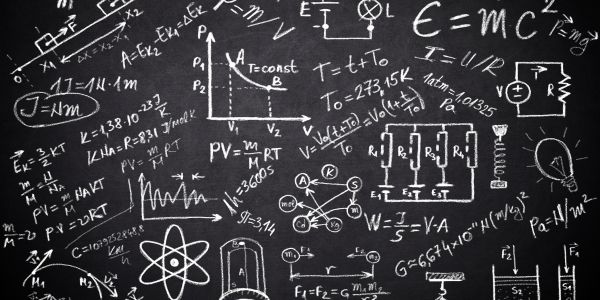
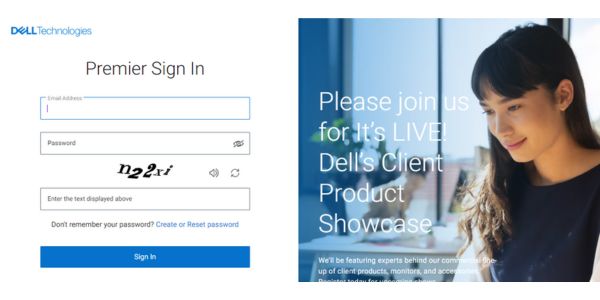



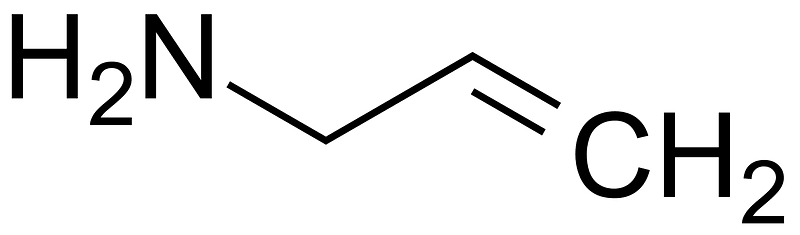
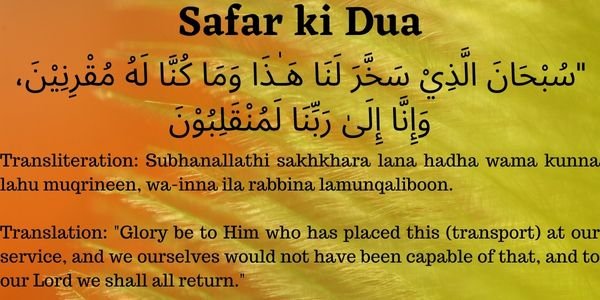
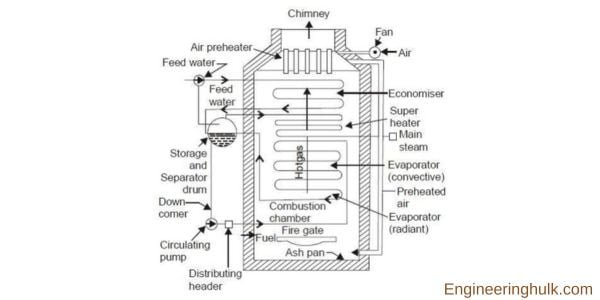

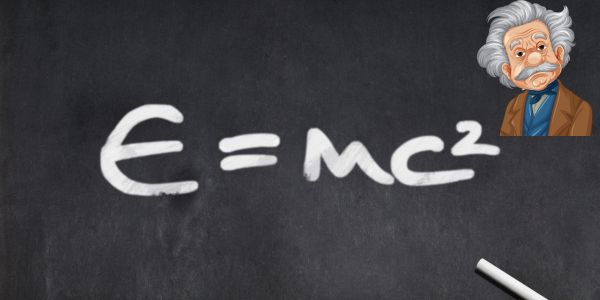


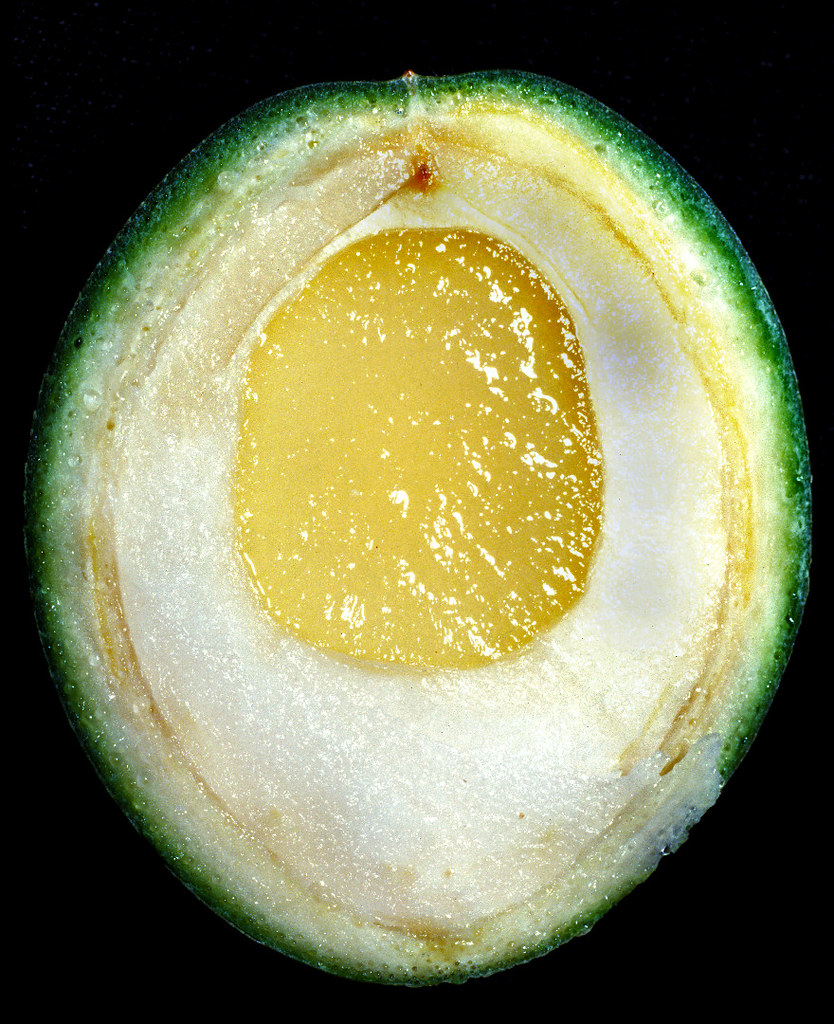


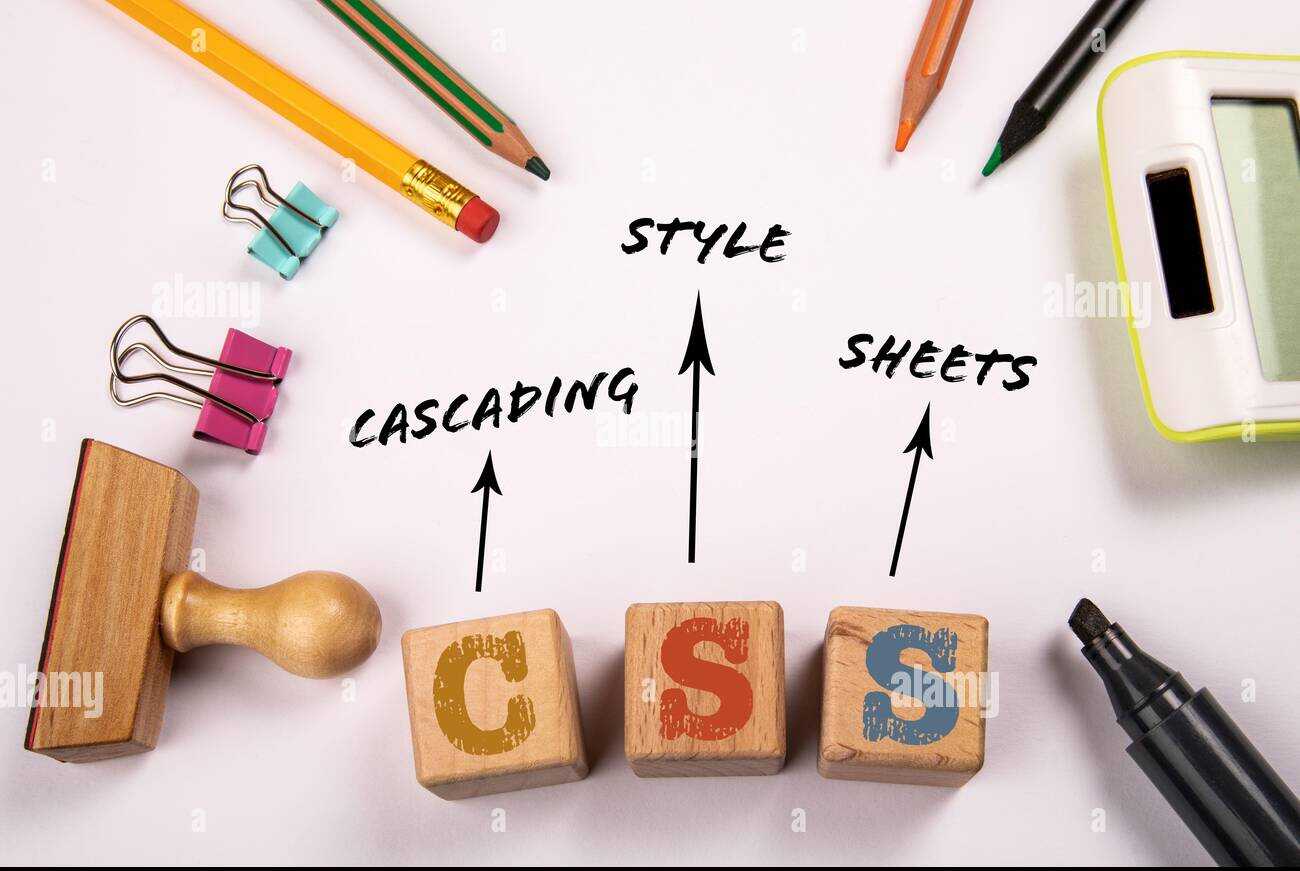

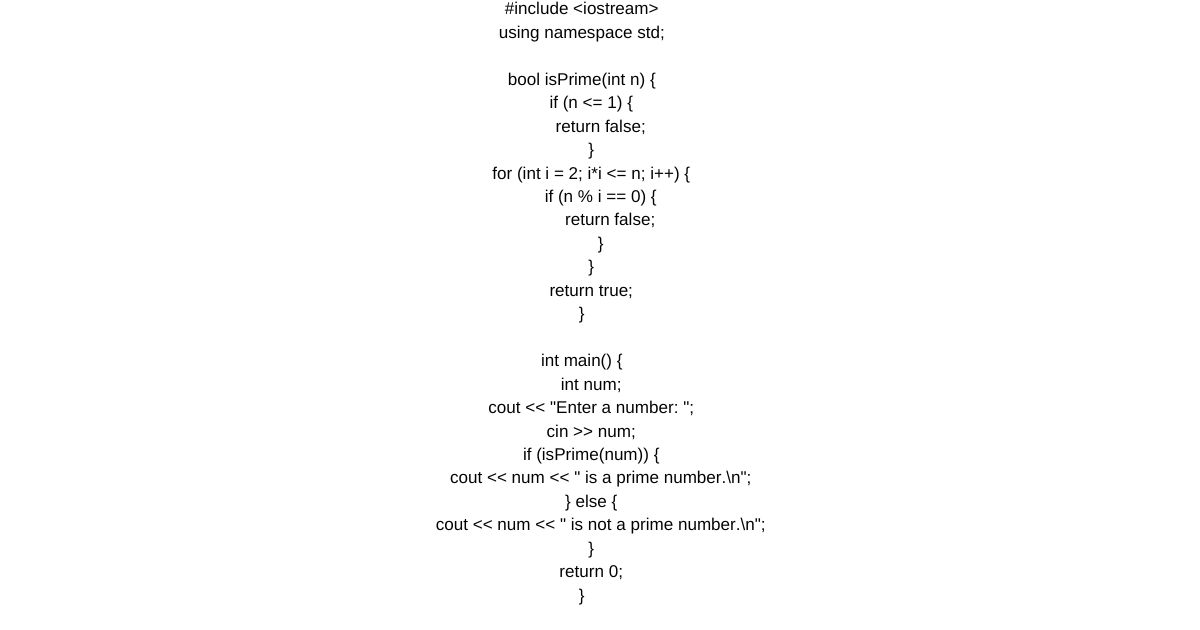

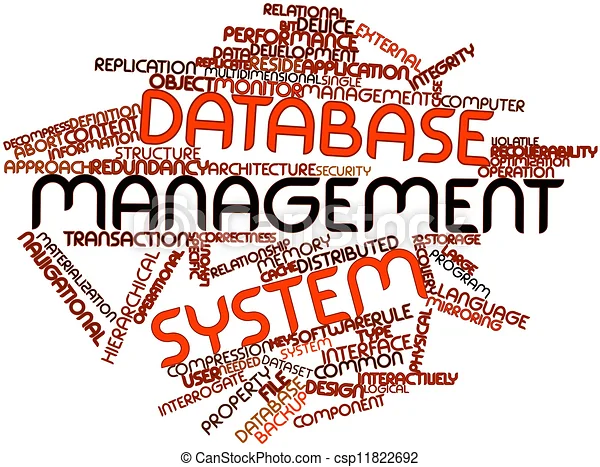

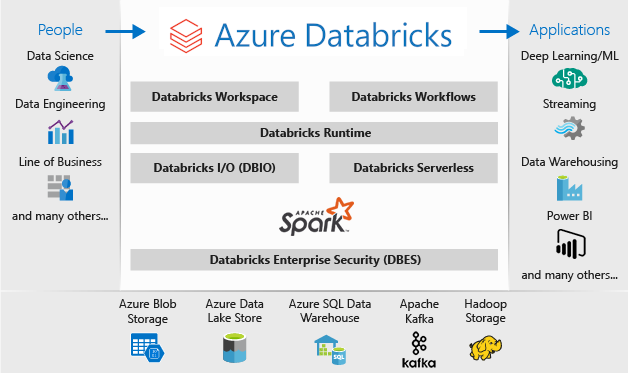



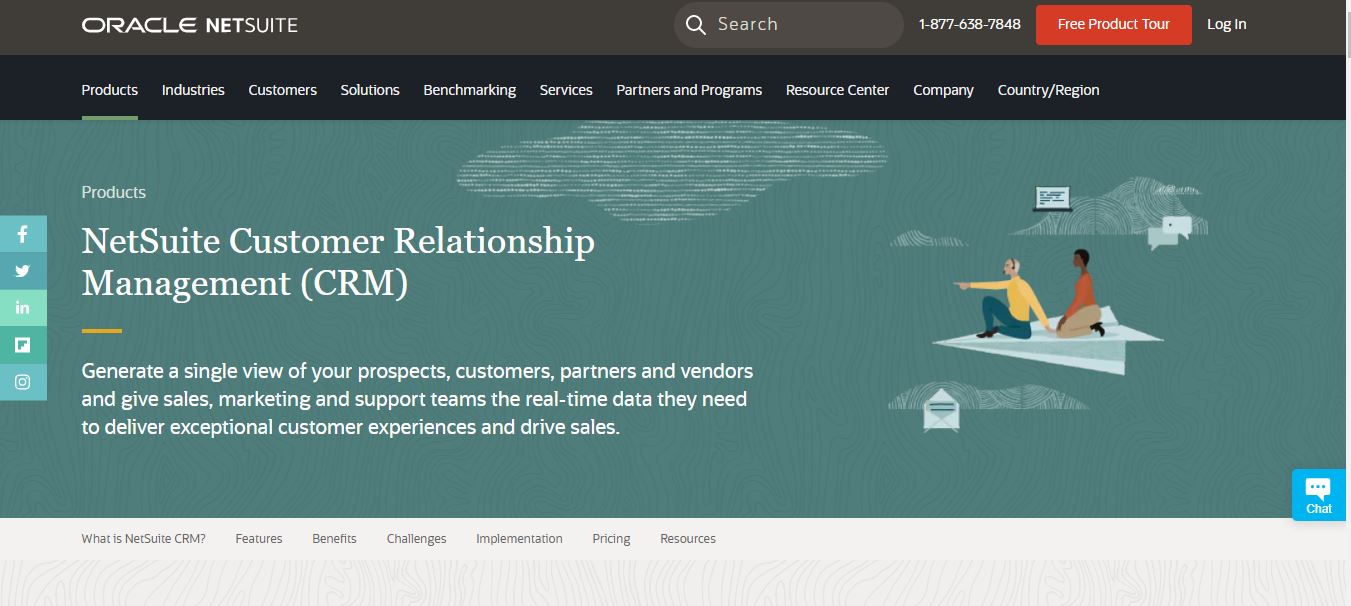





Comments on “Types of CSS (Cascading Style Sheet)”
Comments are closed.