Table of Contents
HyperText Markup Language, or HTML, is a widely used markup language for making web pages. It is the foundation of the modern web, as it provides a way for browsers to interpret and display content on the internet.
HTML consists of a series of elements that are used to structure and format web content, including headings, paragraphs, lists, and links. It also allows for the inclusion of multimedia elements such as images and videos. Angle brackets are used to enclose the tags used to write HTML.
To create a simple HTML page, you can use a text editor to write the HTML code and save the file with the “.html” extension. The file can then be opened in a web browser to view the content.
What is HTML?
Hypertext Markup Language (HTML) is the most widely used language for creating webpages. It is a markup language that provides structure and content to websites, allowing developers to create visually appealing and functional pages.

HTML allows for the creation of text elements such as headings, paragraphs, lists, links, images, and other multimedia items. Furthermore, it can be extended with Cascading Style Sheets (CSS) in order to add more styling options such as colors or fonts.
Additionally, it enables developers to incorporate interactive features into their websites via JavaScript. Developers use this versatile language in order to create rich user experiences on various devices ranging from desktop computers to mobile phones.
The Benefits of HTML
The use of HTML in The Syntax of HTML
The syntax of HTML is relatively easy to learn. It consists of elements that are made up of start tags, content, and end tags. Start tags indicate the beginning of an element, while end tags signal the end of it. Content refers to text or other media, such as images or videos, which can be placed between these two types of tags. In addition to this basic structure, attributes can also be used within start tags in order to provide additional information about the element itself, such as its size or color scheme. Finally, comments can also be included in order for developers to add notes for themselves, which are not visible on the website but enable easier debugging and code organization during the development stages. Overall, HTML has a simple yet powerful syntax that makes it accessible even for beginners who want to get into web development without having prior coding experience. For experienced developers, however, understanding how all these elements come together enables them to build robust websites with intricate user interfaces quickly and efficiently, regardless if they use HTML alone or in conjunction with other technologies such as CSS and JavaScript. Using HTML is a simple and straightforward process. Developers can create websites by writing code in text editors such as Notepad++ or Visual Studio Code, then saving the files with a . HTML extension. The code written includes elements such as headings, paragraphs, images, lists, and other multimedia items which are defined between start tags and end tags. In addition to this basic structure, attributes can also be used within start tags in order to provide additional information about the element itself such as its size or color scheme. Furthermore, developers can use Cascading Style Sheets (CSS) to add more styling options and JavaScript for interactive features if desired. When developing webpages using HTML it is important to ensure that all elements have valid syntax so that they render correctly on different devices and browsers. Additionally, it is important that markup language follows standards set out by the World Wide Web Consortium (W3C). This ensures that their website works properly across different platforms while also providing an optimal user experience for visitors regardless of the device or browser used to access them. By following these guidelines when creating websites with HTML developers can guarantee reliable performance no matter where their pages are hosted or viewed from. Here is a simple example of an HTML page that displays a heading and a paragraph: <!DOCTYPE html> <html> <head> <title>My Web Page</title> </head> <body> <h1>Welcome to my Web Page</h1> <p>This is a paragraph on my web page.</p> </body> </html> This HTML page has a doctype declaration, which indicates that it is an HTML5 document. It also has a head element, which contains metadata about the page, and a body element, which contains the actual content of the page. A header is represented by the h1 element, and a paragraph is represented by the p element. When this HTML code is rendered in a web browser, it will display a page with the heading “Welcome to my Web Page” and a paragraph that says “This is a paragraph on my web page.” HTML is a powerful and versatile markup language used to create the structure and design of web pages. It allows you to create visually appealing web pages quickly and easily. There are numerous benefits of using HTML, such as increased search engine visibility, improved usability, and control over content positioning. HTML has its own syntax, which must be followed in order for a webpage to be rendered properly. With knowledge of HTML syntax, you can use various tags to produce the desired result on your webpage. With this knowledge in hand, anyone can create their own stunning websites with ease. The HTML lang attribute specifies the language of the document’s content. It is important for accessibility and search engine optimization. By providing the correct language code, assistive technologies can properly pronounce and interpret the content, while search engines can better understand and index the page. The “src” attribute is used in HTML tags such as To embed audio and video content, you can use the The “data-” attribute is a custom attribute that allows you to store custom data within HTML elements. It can be used to provide additional information or configuration options for JavaScript, CSS, or other scripting languages. These attributes are ignored by browsers by default, allowing you to add your own data without affecting the rendering or behavior of the element. The “display: inline” property makes an element behave like an inline element, flowing with the surrounding content and ignoring width and height properties. The “display: block” property, on the other hand, makes an element behave like a block-level element, taking up the full width available and starting on a new line. Block-level elements respect width and height properties. To make a website responsive, you can use CSS media queries to apply different styles based on the user’s device or screen size. You can define breakpoints and adjust the layout, font sizes, and other properties accordingly. Additionally, you can use fluid grids, flexible images, and CSS frameworks like Bootstrap that provide responsive design patterns. The “aria-” attributes (Accessible Rich Internet Applications) are used to enhance the accessibility of web content for people with disabilities. They provide additional information to assistive technologies about the purpose and state of interactive elements, such as buttons, menus, and form fields. These attributes help make web applications more usable for individuals with visual or cognitive impairments. Both “localStorage” and “sessionStorage” are web storage objects that allow you to store data on the client side. However, “localStorage” persists the data beyond the current session and remains available even after the browser is closed and reopened. In contrast, “sessionStorage” stores data only for the duration of the session and is cleared when the browser window is closed. The “canvas” element in HTML provides a drawing surface on which you can use JavaScript to render graphics, animations, and interactive content. Using the HTML5 Canvas API, you can manipulate individual pixels, draw lines, shapes, text, images, and even create complex animations. The canvas element acts as a container for dynamically generated graphics. HTML preprocessors, such as Pug (formerly Jade) and Haml, are tools that allow you to write HTML in a more concise and efficient way. They often use indentation-based syntax and provide features like variable interpolation, mixins, and conditional statements. How to Use HTML

FAQ
What is the purpose of the HTML lang attribute, and why is it important?
What is the difference between the “src” and “href” attributes in HTML?
<img> and <script> to specify the source location (URL) of an external file, such as an image or a JavaScript file. On the other hand, the “href” attribute is used in tags like <a> and <link> to specify the target URL of a hyperlink or the location of an external CSS file.How can you embed audio and video content in HTML?
<audio> and <video> elements in HTML5. Within these elements, you can specify the source file using the <source> element, and provide fallback content between the opening and closing tags. Additionally, you can control playback using JavaScript or the built-in controls provided by the browser.What is the purpose of the “data-” attribute in HTML?
What are the differences between the “display: inline” and “display: block” CSS properties?
How can you make a website responsive in HTML?
What is the purpose of the “aria-” attributes in HTML?
What is the difference between the “localStorage” and “sessionStorage” objects in JavaScript?
How can you use the “canvas” element in HTML to draw graphics?
What are HTML preprocessors, and why are they used?
HTML preprocessors can improve code maintainability, reduce repetition, and make it easier to generate HTML from other data sources or programming languages.


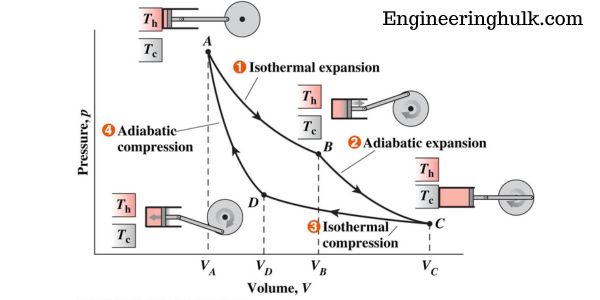

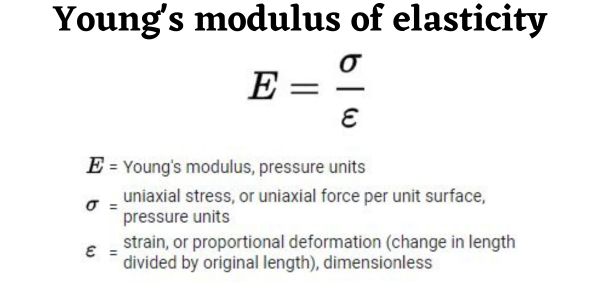

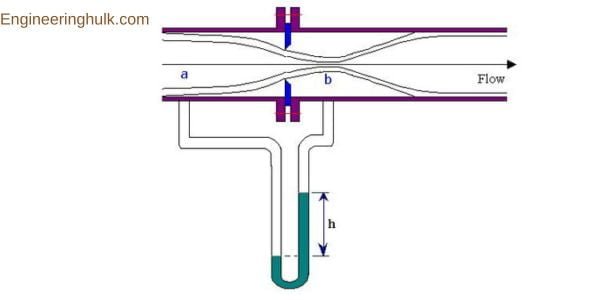



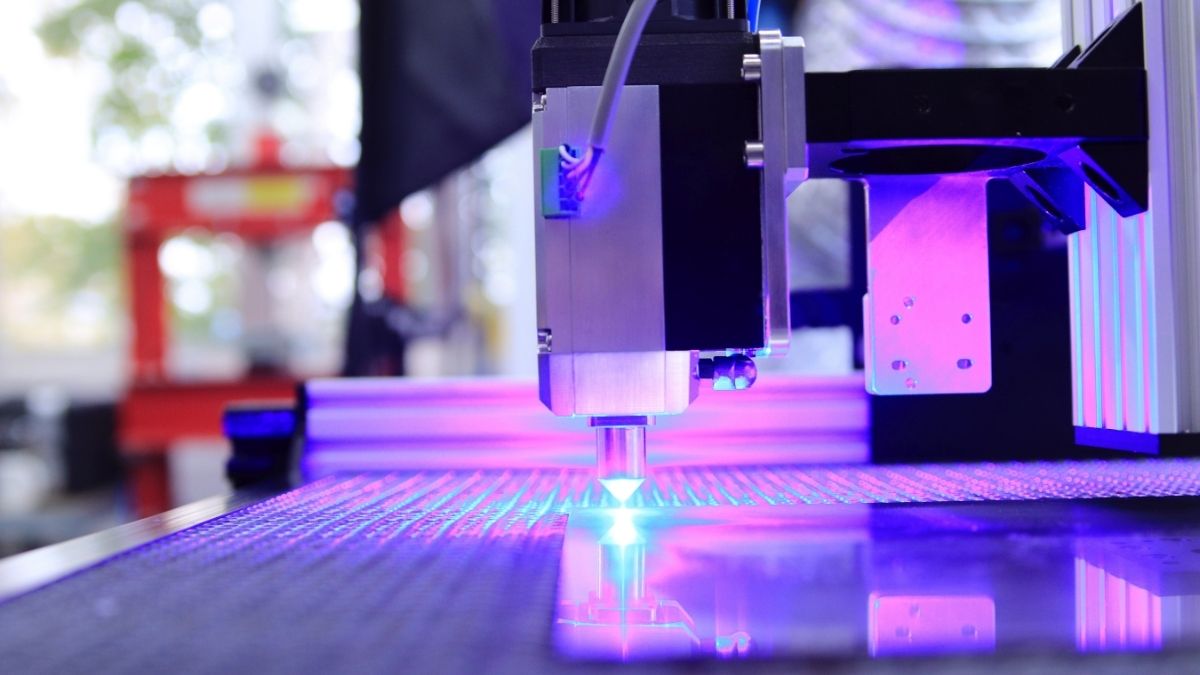


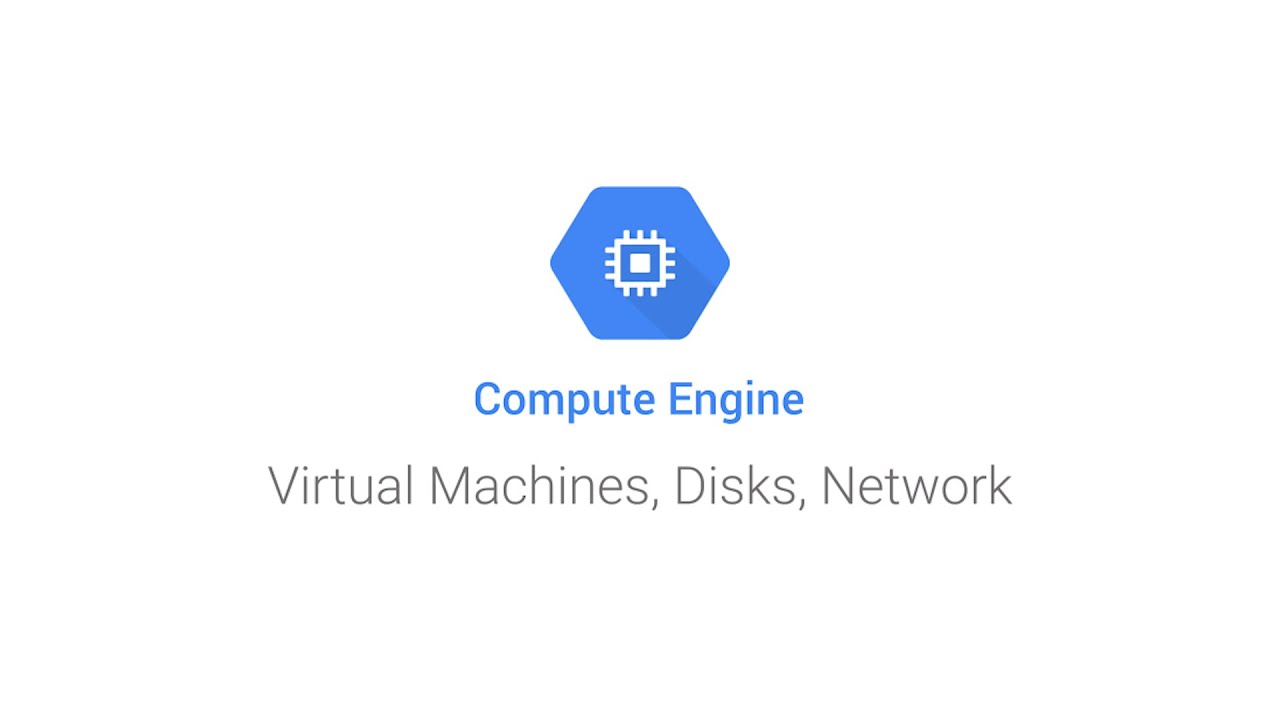
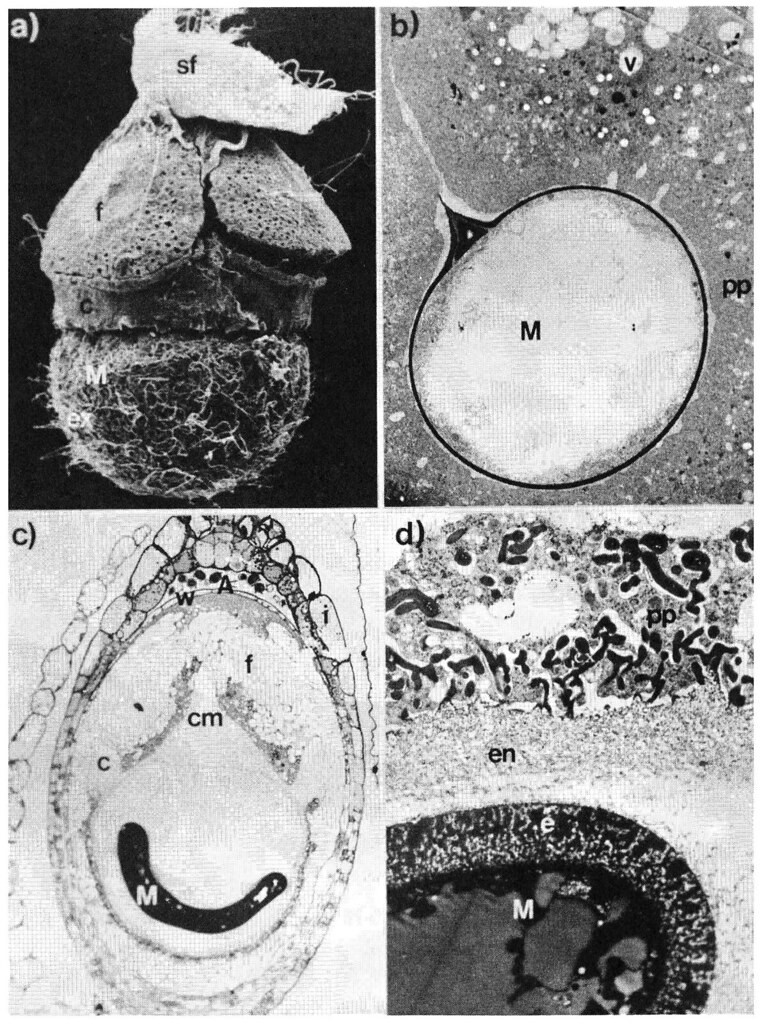



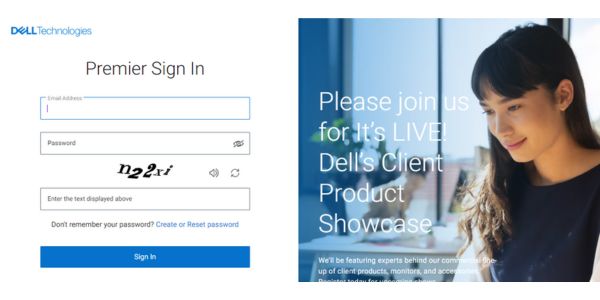








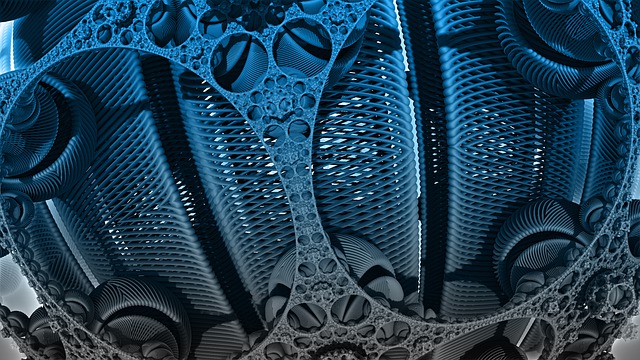

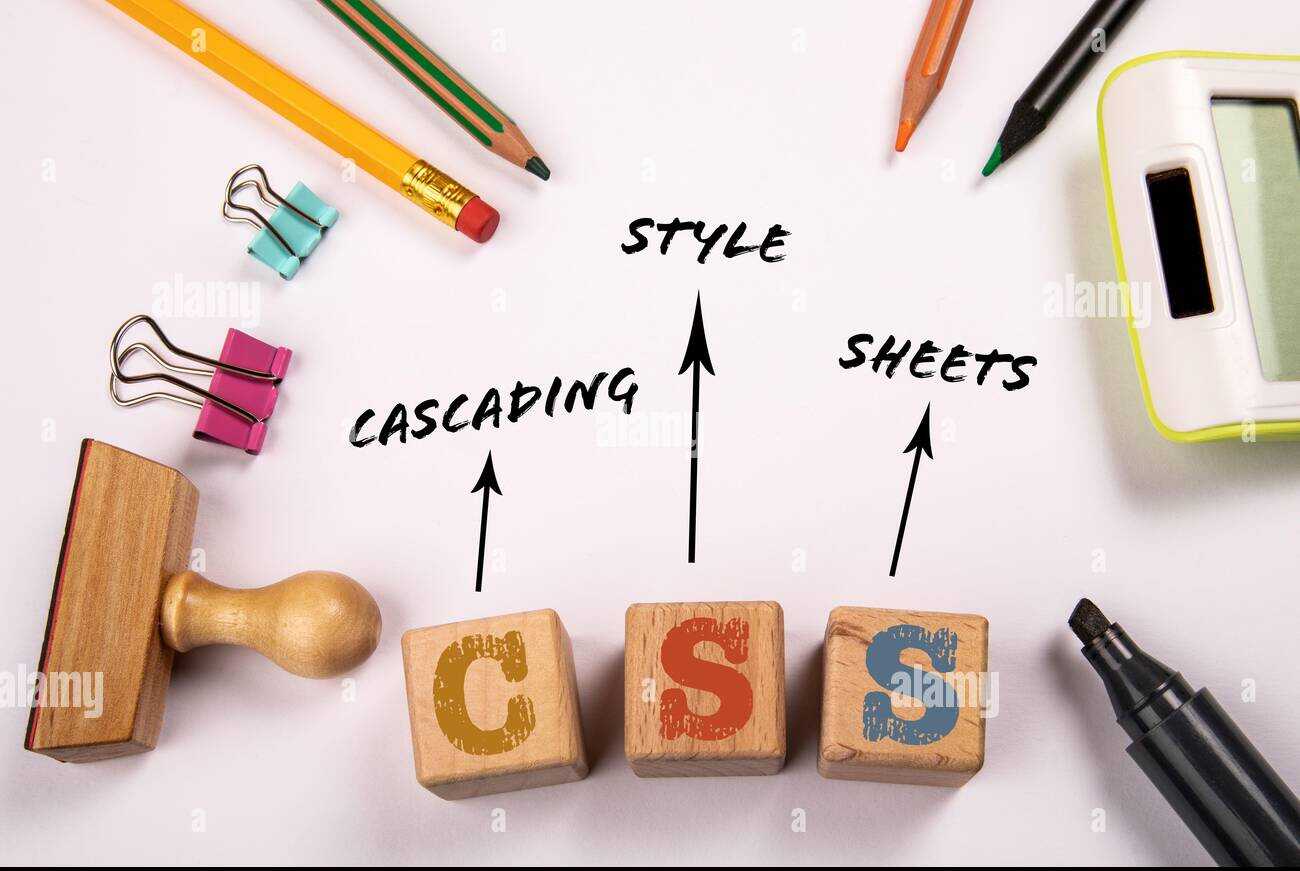

Comment on “Hypertext Markup Language (HTML): Benefits, Syntax, and Usage”
Comments are closed.