Table of Contents
Introduction
In today’s rapidly evolving digital landscape, cloud computing has emerged as a game-changer for businesses across various industries. Among the leading cloud platforms, Microsoft Azure has garnered significant attention. Azure, developed by Microsoft, offers a wide range of cloud services and solutions to empower organizations with enhanced scalability, flexibility, and efficiency.
Infrastructure as a Service (IaaS)
Microsoft Azure serves as a robust Infrastructure as a Service (IaaS) platform, providing businesses with virtual machines, storage, and networking capabilities. With Azure’s IaaS, organizations can move their entire infrastructure to the cloud, eliminating the need for on-premises servers and hardware maintenance. This feature offers businesses significant cost savings, improved scalability, and increased operational efficiency.
Platform as a Service (PaaS)
Microsoft Azure also offers a powerful Platform as a Service (PaaS) model, allowing developers to focus on building applications without worrying about the underlying infrastructure. Azure’s PaaS provides developers with a comprehensive development environment, tools, and services to streamline application development, deployment, and management. Developers can leverage Azure’s PaaS capabilities to create web and mobile applications, IoT solutions, and even AI-powered applications with ease.
Software as a Service (SaaS)
As a leading cloud provider, Microsoft Azure hosts a wide range of Software as a Service (SaaS) applications. SaaS offerings include popular Microsoft applications such as Office 365, Dynamics 365, and Teams. These applications can be accessed by users over the internet, eliminating the need for local installations.
Data Storage and Analytics
Microsoft Azure provides businesses with robust data storage and analytics capabilities. Azure Storage offers secure and scalable storage options, including Blob storage for unstructured data, Azure File storage for file sharing, and Azure Disk storage for virtual machine disks.
Furthermore, Azure’s data analytics services, such as Azure Synapse Analytics and Azure HDInsight, enable organizations to process and analyze vast amounts of data efficiently. These tools empower businesses to derive actionable insights, make data-driven decisions, and gain a competitive edge.
Internet of Things (IoT) Solutions
With the rise of the Internet of Things (IoT), Azure offers an extensive suite of services to facilitate IoT solution development and management. Azure IoT Hub acts as a central hub for device connectivity, allowing organizations to securely connect, monitor, and manage IoT devices at scale.
Azure IoT Suite provides pre-configured solutions for common IoT scenarios, such as predictive maintenance and remote monitoring. These IoT capabilities empower businesses to unlock the potential of IoT technologies and harness data from connected devices.

Artificial Intelligence (AI) and Machine Learning (ML)
Microsoft Azure provides robust AI and ML services, enabling organizations to incorporate intelligent capabilities into their applications and processes. Azure Machine Learning simplifies the development, training, and deployment of machine learning models.
Azure Cognitive Services offers pre-trained AI models for tasks such as image recognition, natural language processing, and speech recognition. With these services, businesses can enhance customer experiences, automate processes, and gain valuable insights from their data.
How to Create a Free Account on Microsoft Azure
Step 1: Visit the Azure Website
Open your preferred web browser and navigate to the official Microsoft Azure website (https://azure.microsoft.com/).
Step 2: Click on “Start Free” or “Create Free Account”
On the Azure website’s homepage, locate the “Start Free” or “Create Free Account” button. Click on it to begin the account creation process.
Step 3: Sign in with a Microsoft Account or Create a New One
To proceed, you need to sign in with a Microsoft account. If you already have a Microsoft account (e.g., Outlook, Hotmail, Xbox Live, or MSN), enter your credentials and click on “Next.” If you don’t have a Microsoft account, select the option to create a new one and follow the instructions to set up your account.
Step 4: Provide Your Personal Information
Next, you will be prompted to provide your personal information, including your name, email address, and country/region. Fill in the required fields, review the Microsoft Services Agreement and Privacy Statement, and click on “Next.”
Step 5: Verify Your Identity
To ensure the security of your account, Microsoft may require additional verification of your identity. You can choose to receive a verification code via email or text message. Select your preferred method and enter the verification code when prompted.
Step 6: Provide Payment Information (Optional)
While creating a free account on Azure, you may be asked to provide payment information. This step is necessary to validate your identity and prevent abuse of the free account offer. However, rest assured that you won’t be charged during the free account period, as long as you stay within the free usage limits. Enter your payment information as prompted and click on “Next.”
Step 7: Select Your Subscription Type
Azure offers two subscription types: Pay-As-You-Go and Visual Studio Subscriber. For the purpose of creating a free account, select the “Pay-As-You-Go” option. This subscription type allows you to take advantage of the free account offer and access the available free services.
Step 8: Complete the Verification Process
To ensure the security of your account, Microsoft may require an additional verification step. You might be asked to provide a valid phone number for verification purposes. Enter your phone number and follow the instructions to complete the verification process.
Step 9: Start Exploring Azure
Congratulations! You have successfully created a free account on Microsoft Azure. You can now start exploring the platform and its range of services. Azure’s portal provides a user-friendly interface where you can deploy virtual machines, set up storage, create databases, and access various other Azure services.
Also, read What is Dropshipping

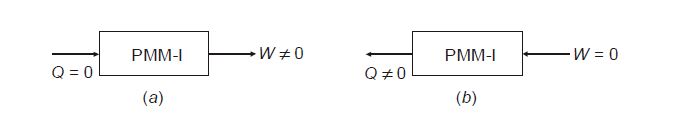
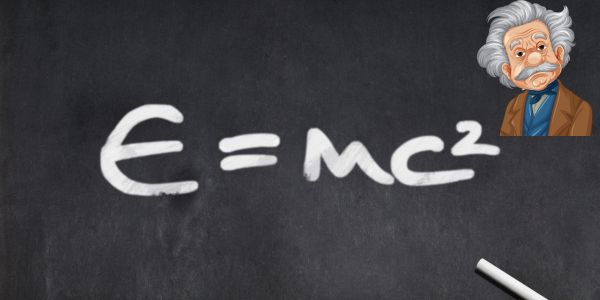

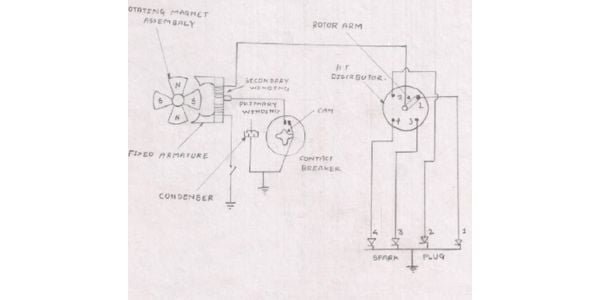


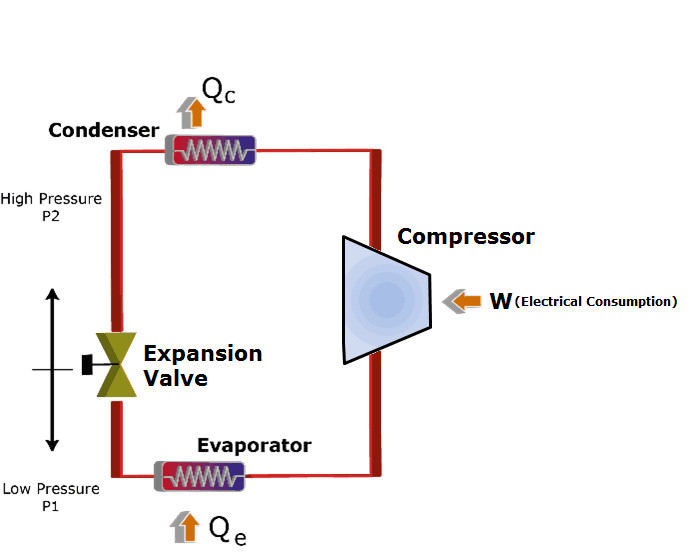
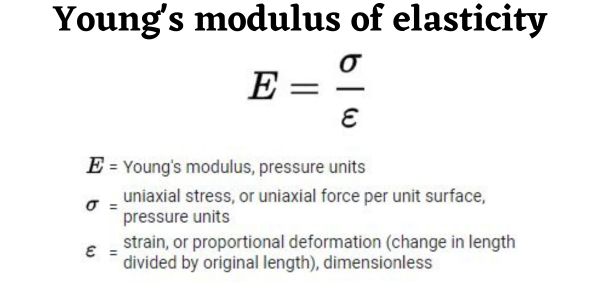
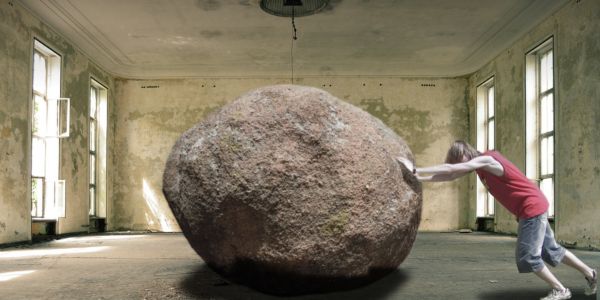


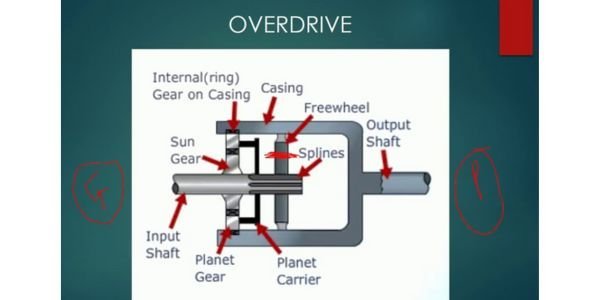
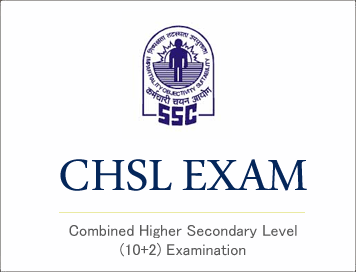
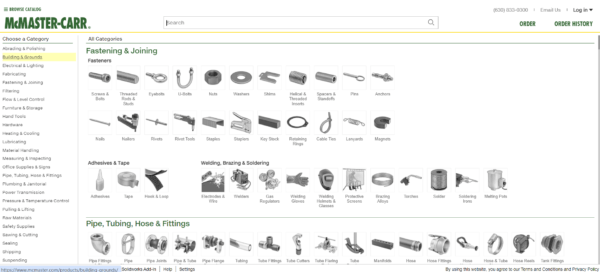
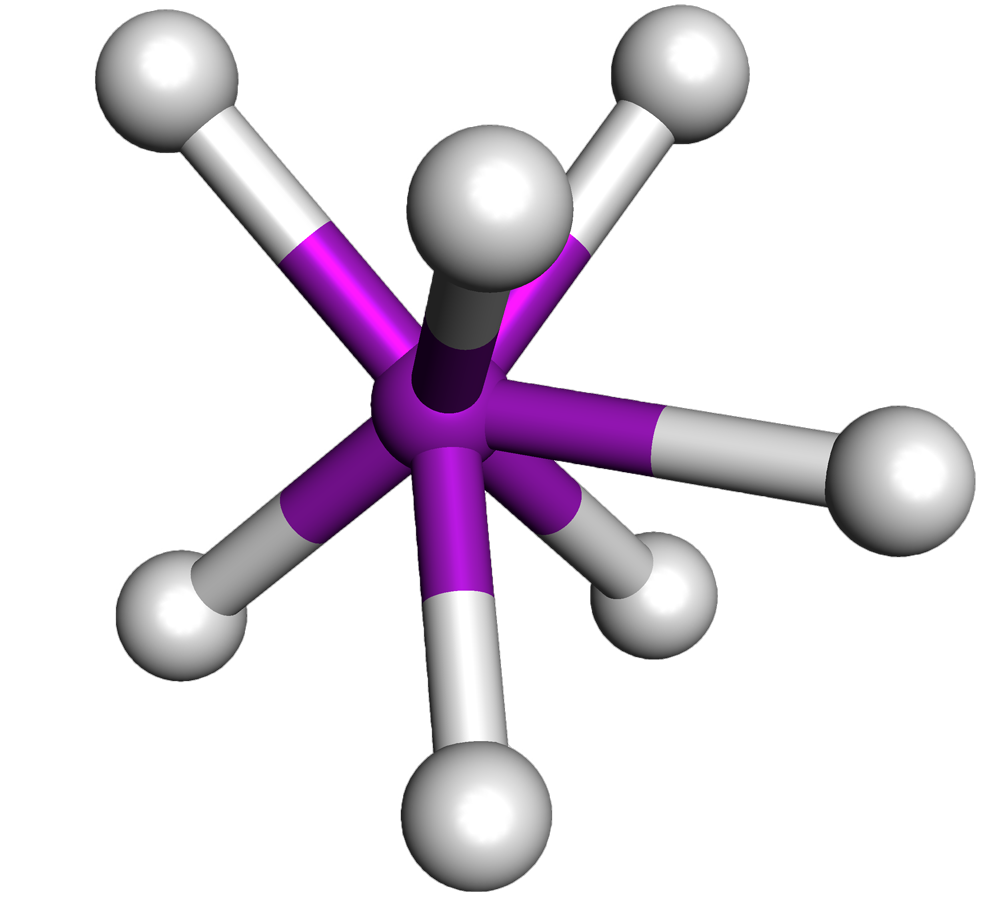









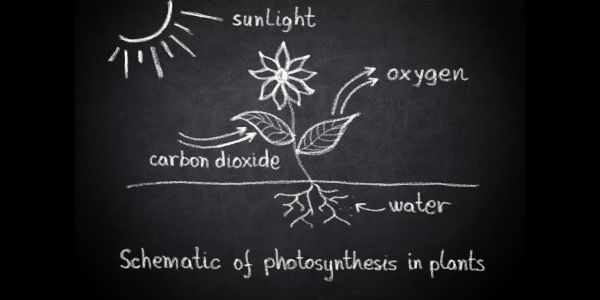




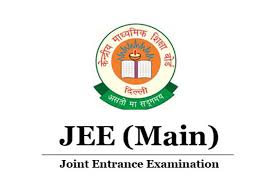
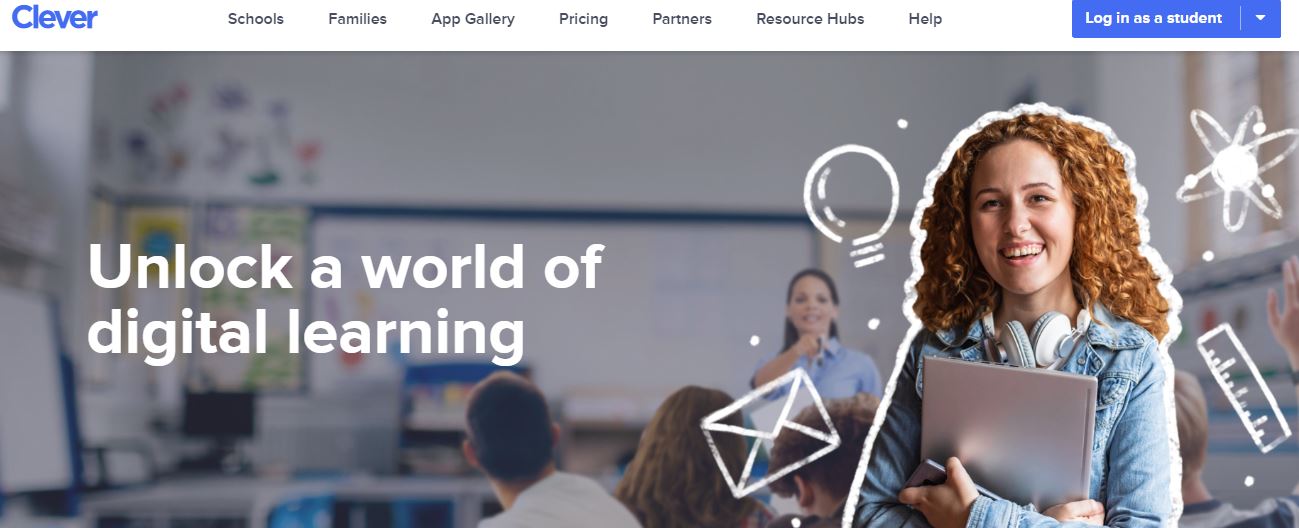
Comment on “Microsoft Azure – Complete Guide 2023”
Comments are closed.