Table of Contents
Omnivox is an innovative web-based platform that simplifies administrative tasks and provides easy access to academic and administrative information for students. It was developed by Skytech Communications, a Canadian software company that specializes in creating technology solutions for the education sector.
Omnivox is an amazing platform that can be tailored to meet the specific needs of different educational institutions, including colleges, universities, and vocational schools. It offers several features that help streamline administrative tasks and improve communication with students.
Introduction to Omnivox
One of the primary features of Omnivox is its integration with existing student information systems (SIS) and enterprise resource planning (ERP) systems. This enables educational institutions to transfer student data and administrative information to the Omnivox platform seamlessly, without manual input or changes in multiple systems.
Moreover, Omnivox provides a central place for students to access academic information, such as grades, schedules, and course materials. Students can log in to the platform from any device, including their mobile phones, and access their information anytime, anywhere. This facilitates better academic progress tracking, ensures that students are aware of deadlines, and provides them with the necessary resources to succeed.
Apart from academic information, Omnivox also provides students with easy access to critical administrative information, such as financial aid applications, student support services, and campus news and events. This helps students stay informed about important updates and changes happening on campus and provides them with resources to help them succeed.
The platform also includes several communication tools, such as email and messaging, to enhance communication between institutions and students. This helps improve student engagement and retention, as well as the overall student experience.
Omnivox is one of the robust tools for educational institutions seeking to streamline their administrative tasks and improve the student experience. With its versatile features and customizable options, it can help institutions improve communication with students, increase efficiency, and achieve their educational goals.
10 Amazing Features of Omnivox
Course Scheduling: Omnivox allows students to view course schedules and sign up for classes online.
Course Management: Instructors can use Omnivox to manage their courses, including creating and posting course content, tracking student progress, and grading assignments.
Communication: The platform provides a communication tool that enables students and instructors to communicate with one another via chat, email, or discussion boards.
Student Records Management: Omnivox stores all student information, such as grades, attendance, and academic standing, in one centralized location, which makes it easy for administrators to access.
Financial Management: The platform provides a comprehensive financial management system that allows students to view their account balances and make payments online.
Mobile Compatibility: The system is compatible with mobile devices, which means students can access course materials and communicate with instructors from anywhere.
Library Management: Omnivox provides a library management system that allows students to search for books and other resources, reserve items, and check due dates.
Collaboration: The platform also includes a collaborative workspace that allows students to work together on projects and share resources.
Customization: Educational institutions can customize Omnivox to meet their unique needs, including adding their logo and branding.
Accessibility: Omnivox is designed to be accessible to users with disabilities, ensuring that everyone can access the platform and its features.
Who owns Omnivox?
Omnivox is a software product created by Skytech Communications, a Canadian company that specializes in developing technology solutions for the education industry. The company was established in 2001 and is headquartered in Montreal, Quebec, Canada.
The Omnivox platform is widely used in higher education institutions across Canada and the United States to manage student information, academic planning, and communication.
How to use Omnivox?
Access the Omnivox portal: Go to the website of your educational institution and look for the Omnivox portal. You will need to enter your username and password to log in.
Navigate the homepage: Once you log in, you will see the Omnivox homepage. Here you can see announcements, calendars, and other information related to your academic life.
Check your messages: Omnivox has a messaging system where you can receive important communications from your professors, academic advisors, and other staff members. Be sure to check your messages regularly.
Register for courses: One of the main functions of Omnivox is to allow you to register for courses. You can search for courses, add them to your schedule, and pay your tuition fees through the platform.
View your grades: Once you start taking courses, you can view your grades on Omnivox. Your grades will be updated as your professors submit them, so be sure to check them regularly.
Manage your profile: You can also update your personal information, such as your address and phone number, on Omnivox.
Get help: If you have any questions or issues with Omnivox, your educational institution should have a support team that can assist you.
Also, read Phoenix classroom


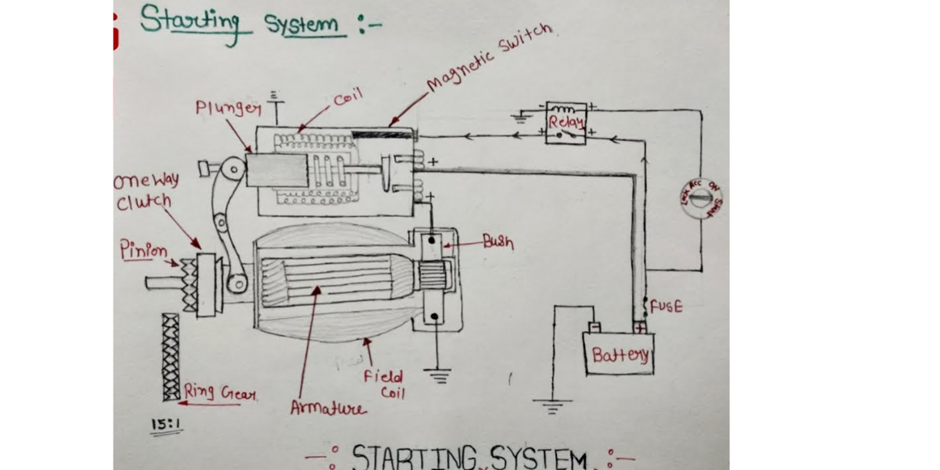

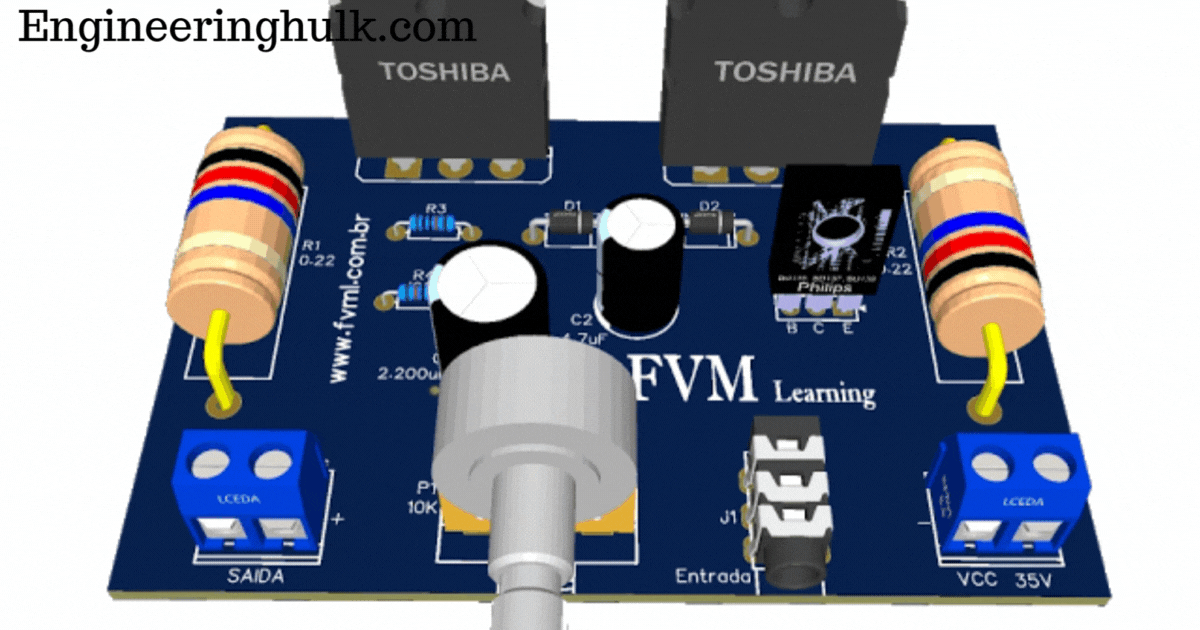


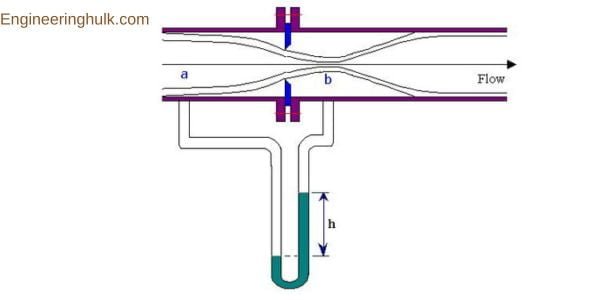
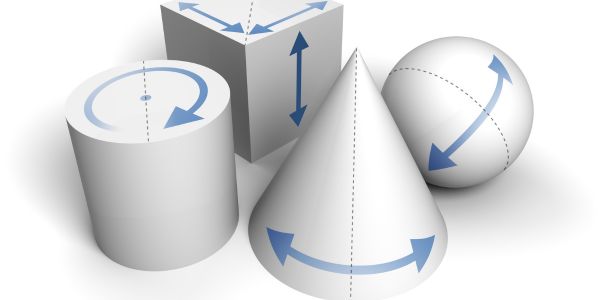

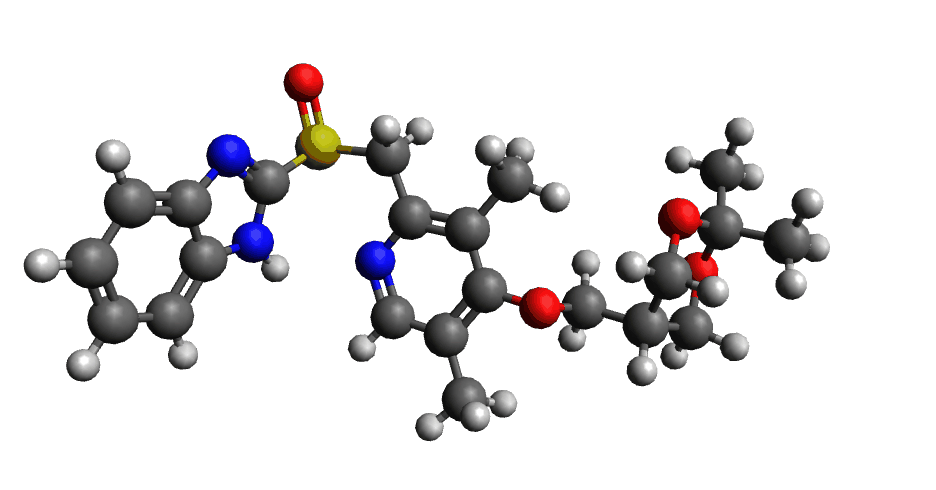
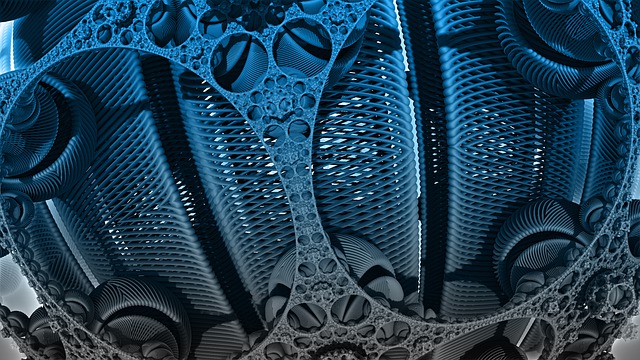

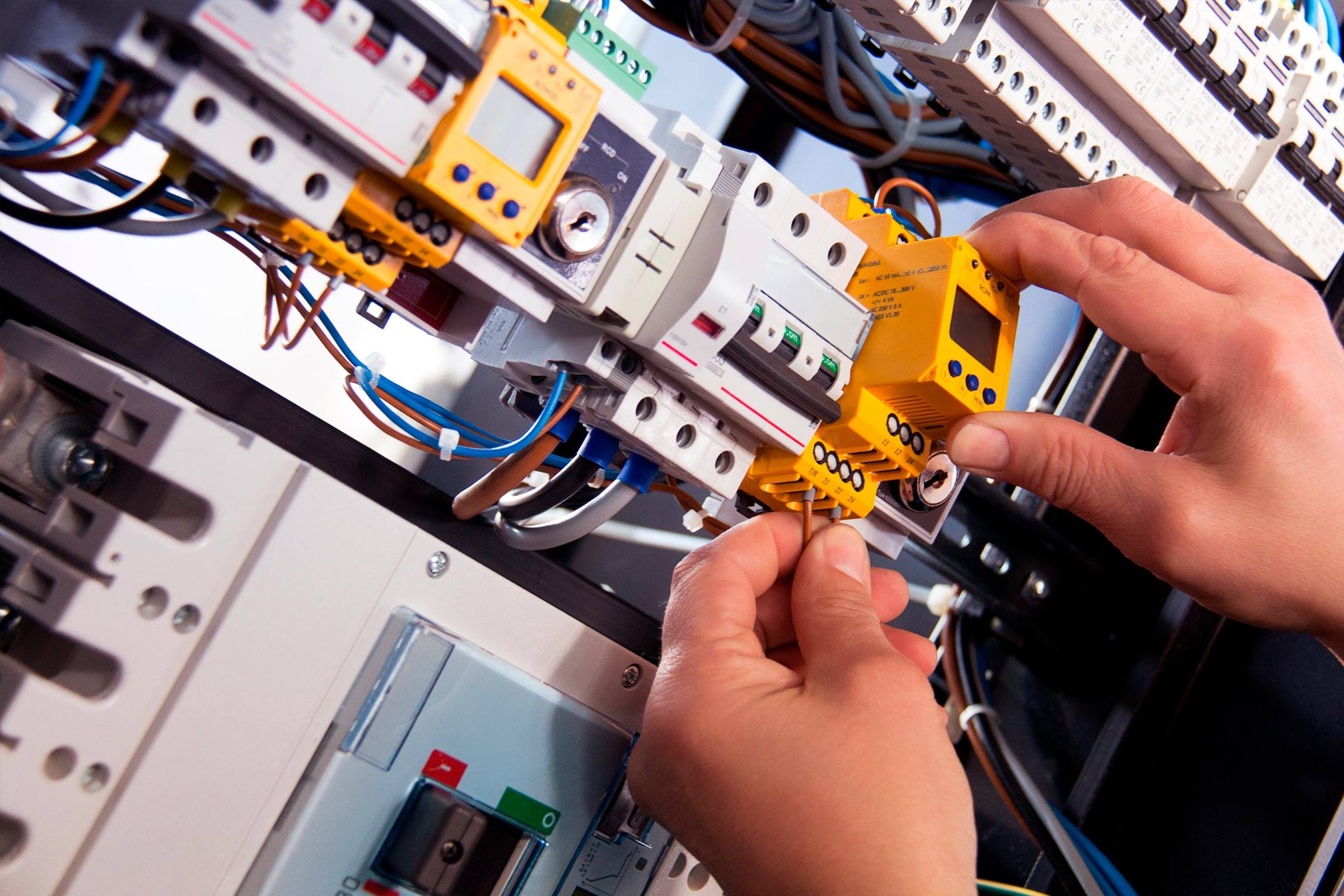
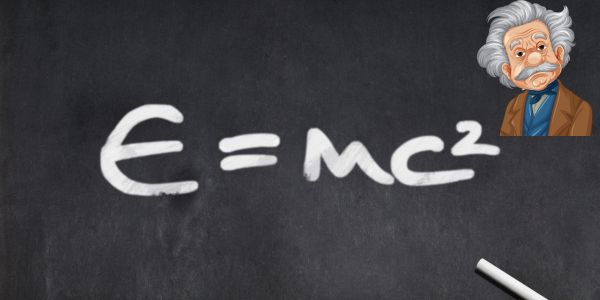
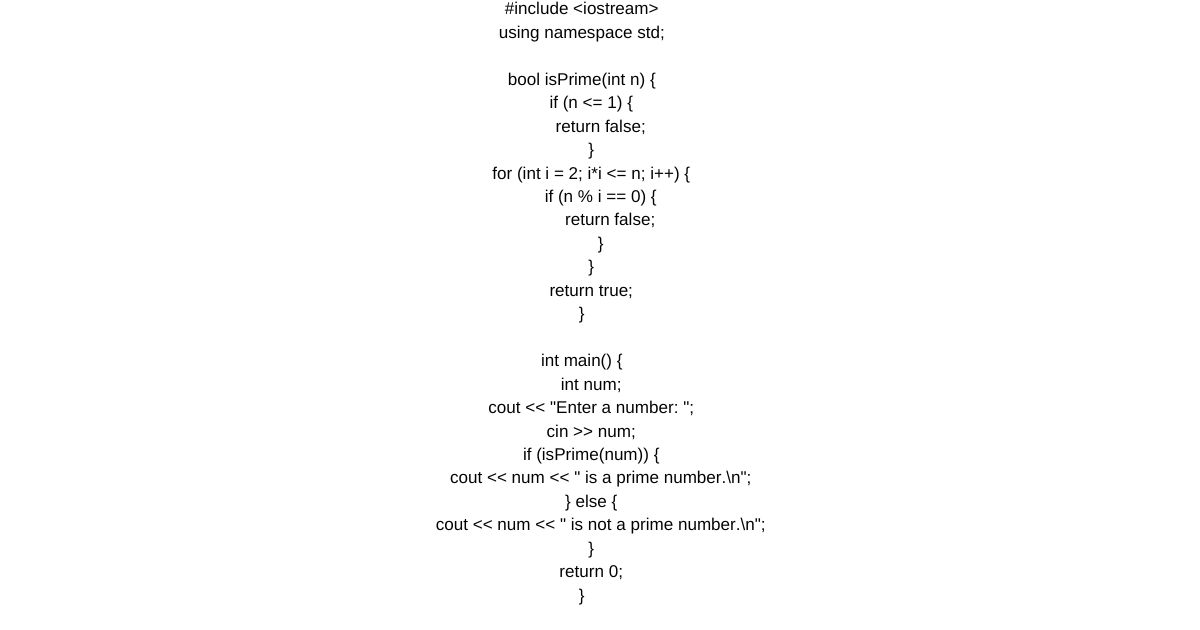
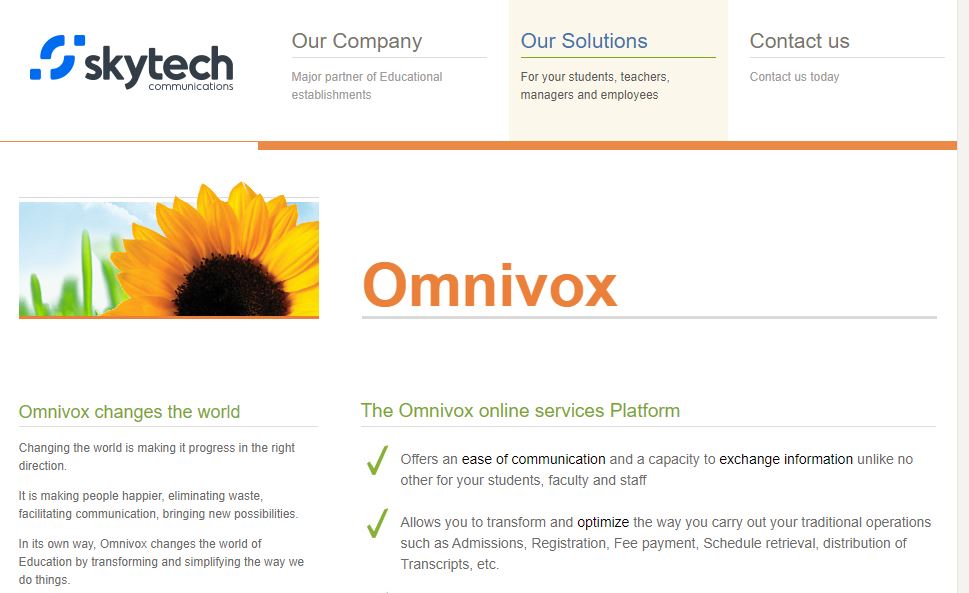
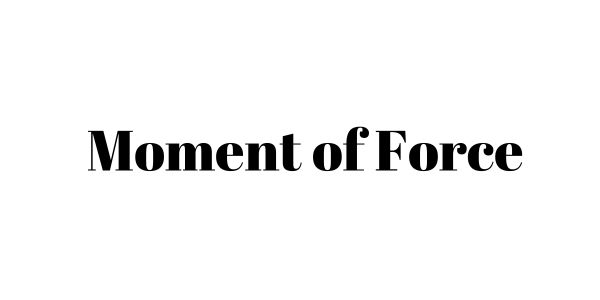

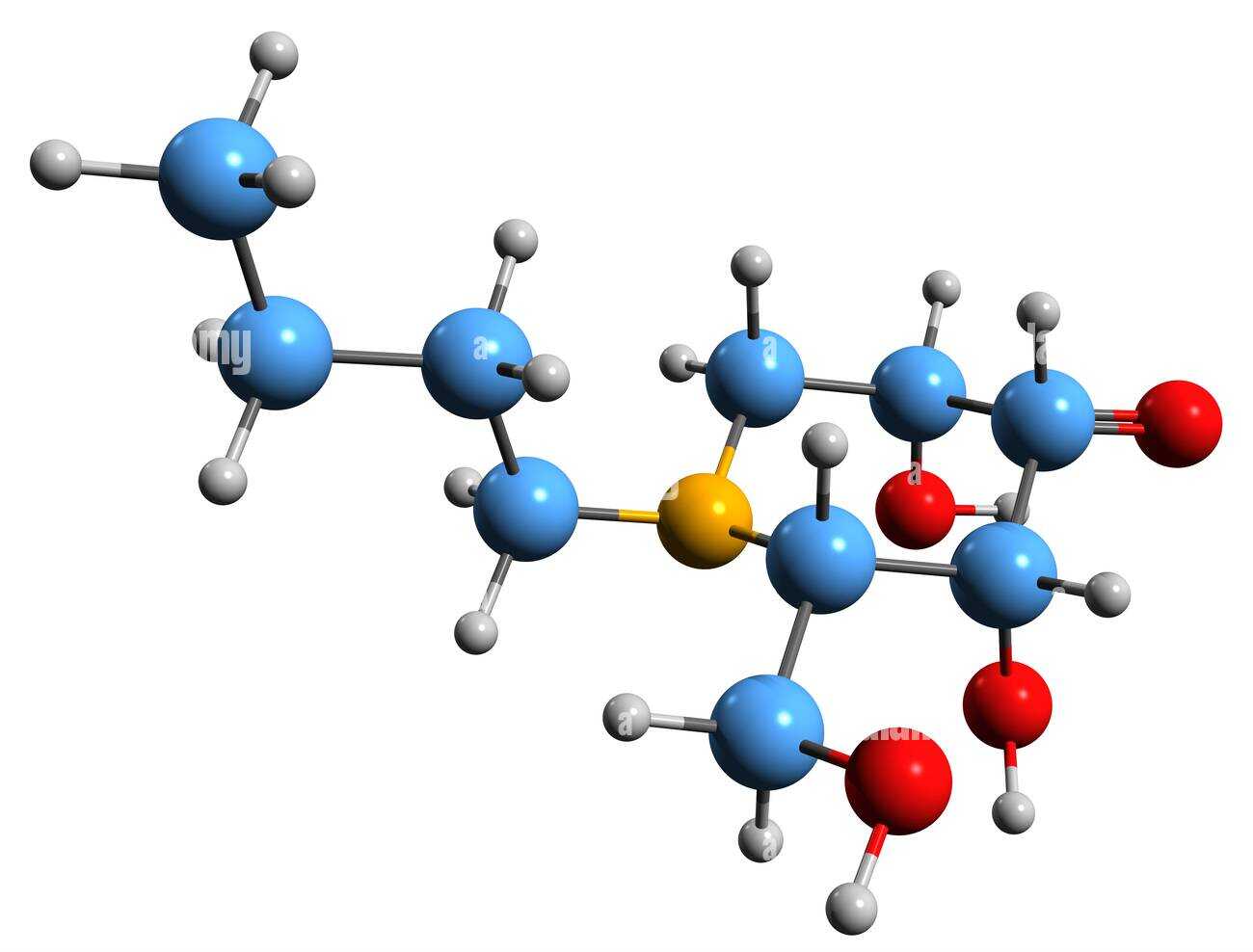



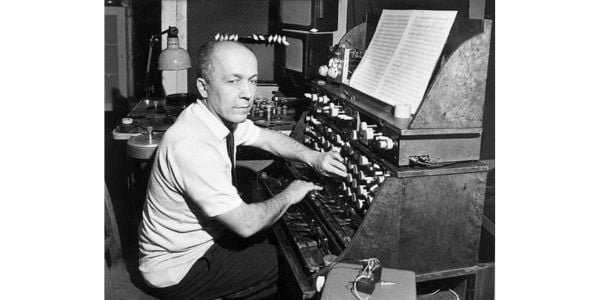




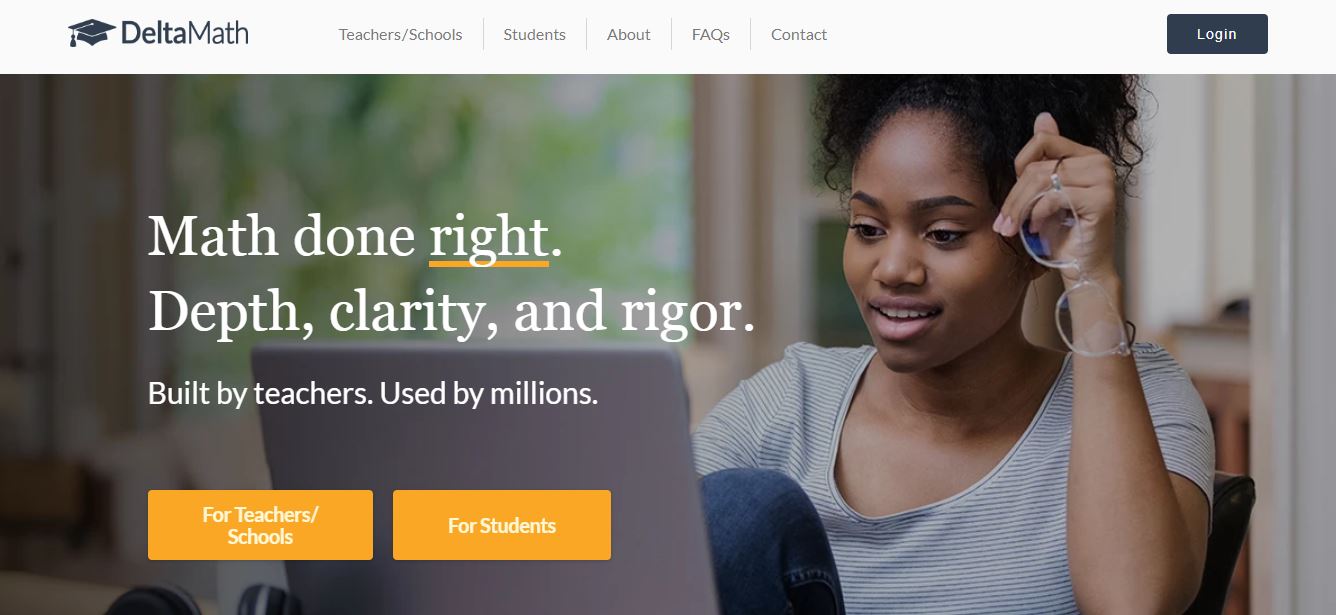



Comment on “Omnivox – Features, use, Applications”
Comments are closed.