Table of Contents
Google Compute Engine: A Comprehensive Guide
Google Compute Engine (GCE) is a powerful and flexible Infrastructure as a Service (IaaS) offering from Google Cloud Platform (GCP). It allows users to create and run virtual machines on Google’s infrastructure, providing them with high-performance computing resources for a wide range of applications.
Whether you’re a developer, data scientist, or IT professional, GCE provides a wide range of features and options to meet your specific needs. In this article, we will explore everything you need to know about Google Compute Engine, its features, and how to use it.
What is Google Compute Engine?
Google Compute Engine (GCE) is a virtual machine service that provides users with highly scalable computing resources. It is part of the Google Cloud Platform and allows users to create and run virtual machines (VMs) on Google’s infrastructure.
GCE provides a range of pre-configured VMs for users to choose from, including various operating systems and software packages. It also allows users to create custom VMs with custom hardware configurations, making them highly flexible and customizable.
Features of Google Compute Engine
Scalability: GCE provides highly scalable computing resources that can be easily scaled up or down based on the user’s requirements.
Customizable: Users can create custom VMs with custom hardware configurations, making it highly flexible and customizable.
Wide range of VM options: GCE provides a range of pre-configured VMs for users to choose from, including various operating systems and software packages.
Networking: GCE provides a highly configurable networking environment, allowing users to create custom virtual networks, subnets, and firewall rules.
Load balancing: GCE provides load-balancing capabilities for distributing traffic across multiple instances.
Security: GCE provides a range of security features, including virtual private cloud (VPC) networking, firewall rules, and encrypted disks.
Pricing: GCE provides flexible pricing options, including pay-as-you-go, sustained-use discounts, and custom pricing for committed usage.
How to Use Google Compute Engine
Create a GCE project: The first step is to create a GCE project in the Google Cloud Console.
Create a VM instance: Next, create a VM instance by selecting the desired machine type, operating system, and software package.
Configure networking: Configure the networking for the VM instance, including creating a virtual network, subnets, and firewall rules.
Storage: Configure storage for the VM instance, including selecting the type of disk and setting up automatic backups.
Connect to the VM instance: Finally, connect to the VM instance using a remote desktop connection or SSH.
Google Compute Engine (GCE) is a powerful and flexible virtual machine service that provides users with highly scalable computing resources. It is part of the Google Cloud Platform and provides a wide range of features and options to meet the needs of developers, data scientists, and IT professionals.
GCE provides a range of pre-configured VMs and allows users to create custom VMs with custom hardware configurations, making them highly customizable. It also provides a highly configurable networking environment, load-balancing capabilities, and a range of security features.
Using GCE is easy, and users can create and configure VM instances in just a few steps. With flexible pricing options and scalable computing resources, GCE is an ideal solution for businesses of all sizes looking to leverage the power of the cloud.
Also, read Google bard AI








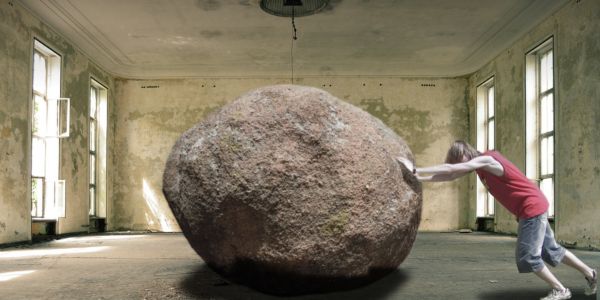
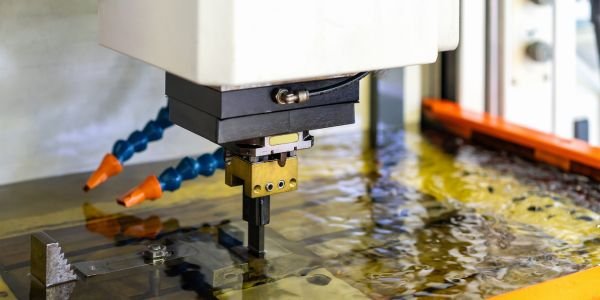


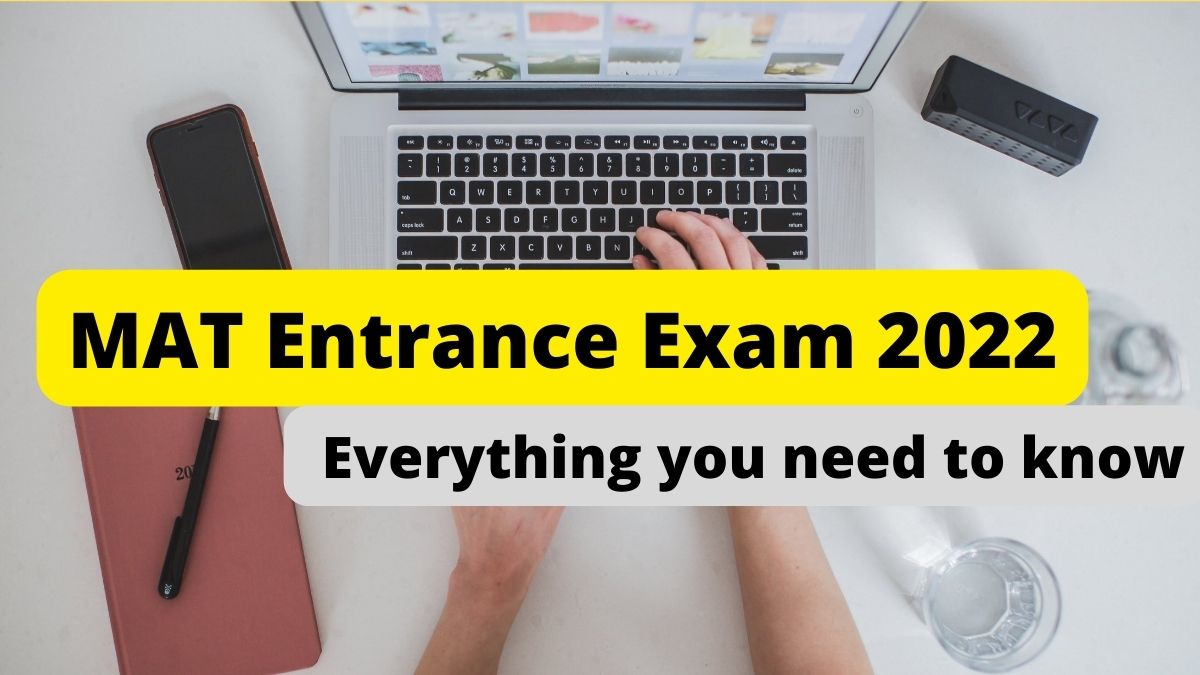

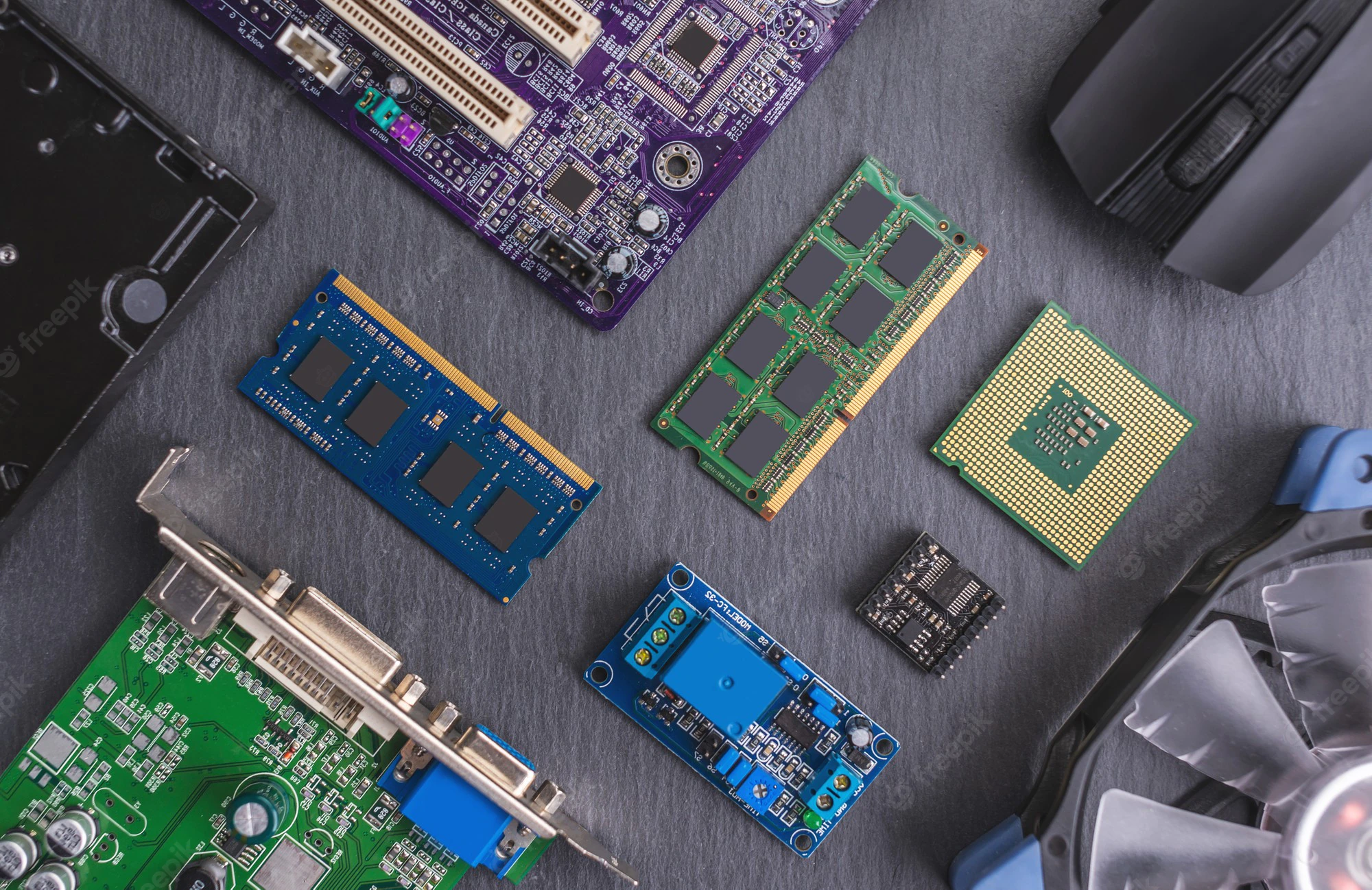

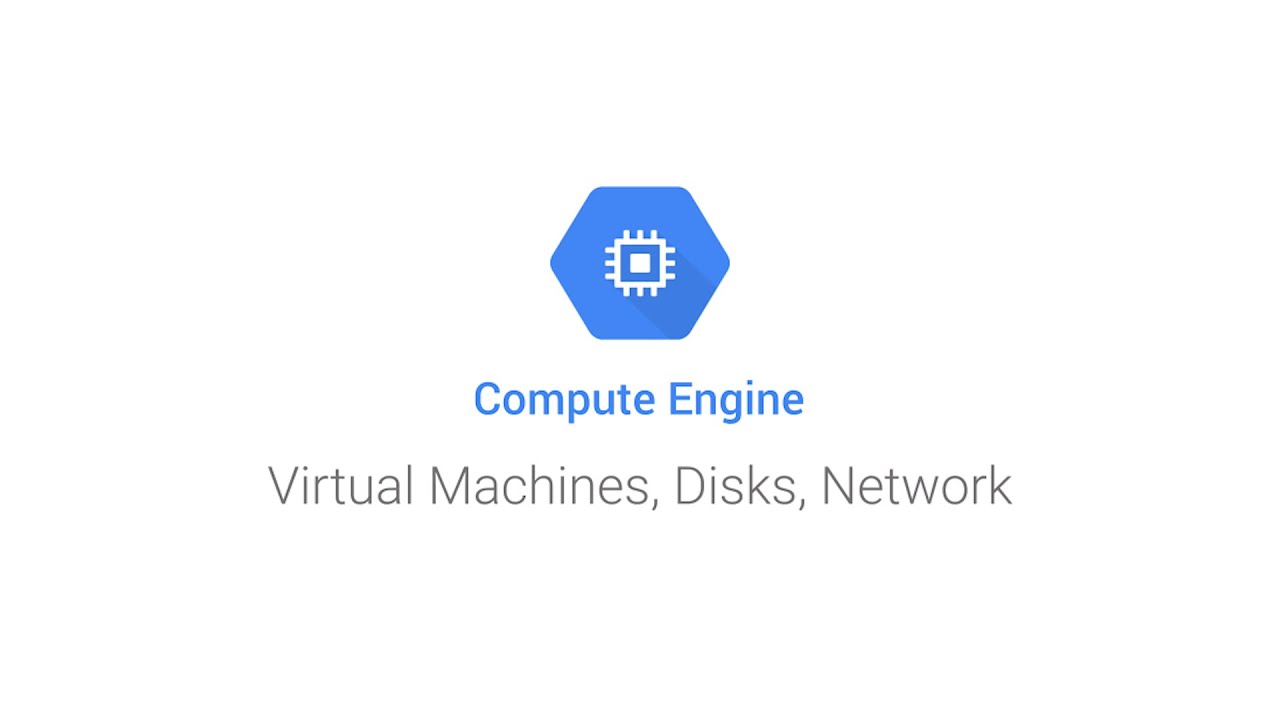

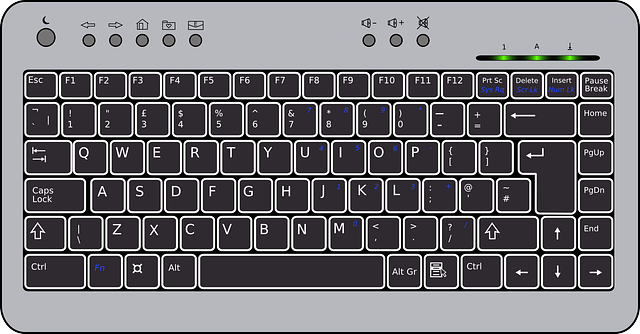

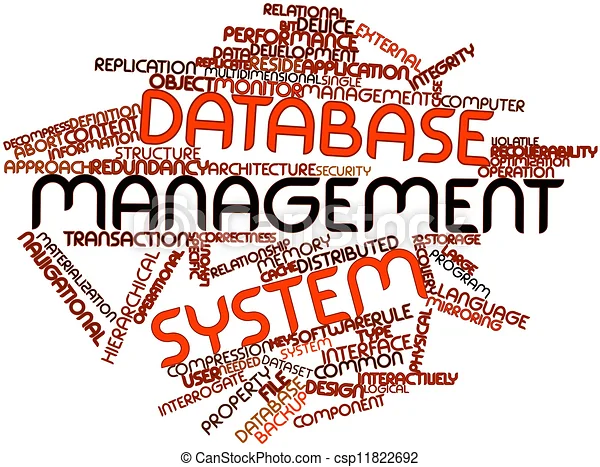
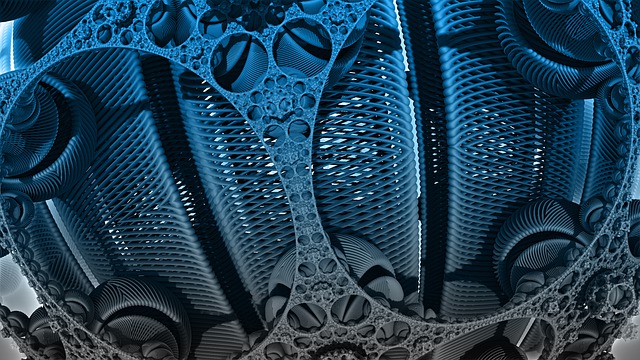

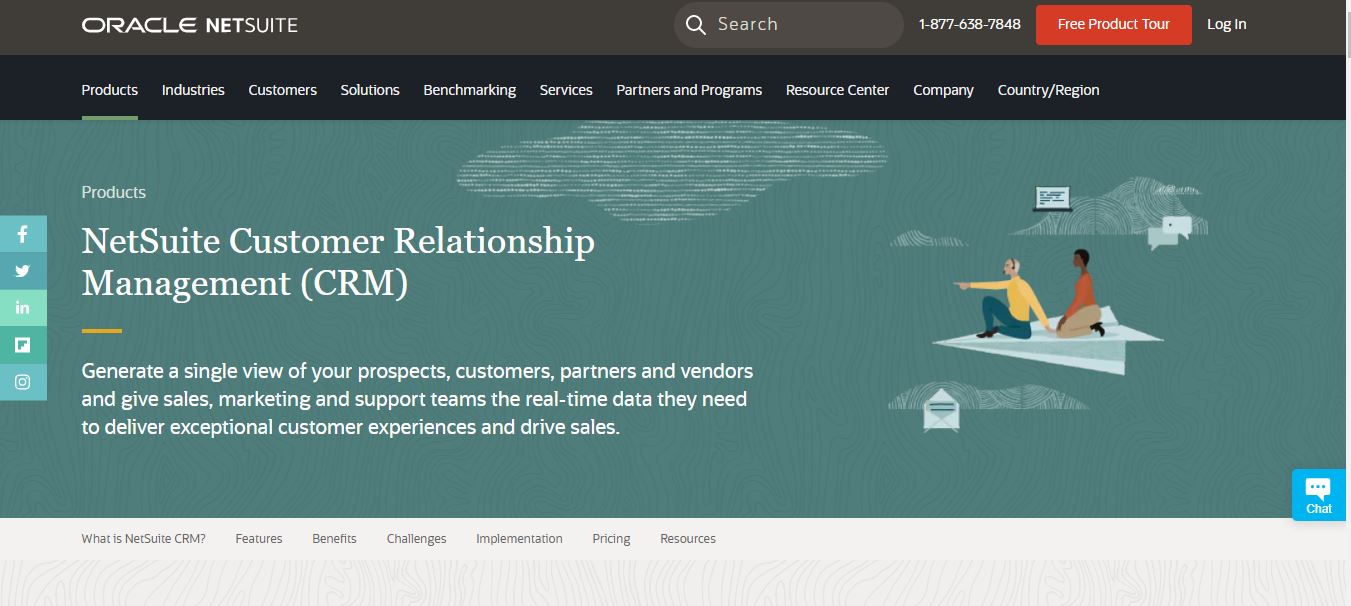

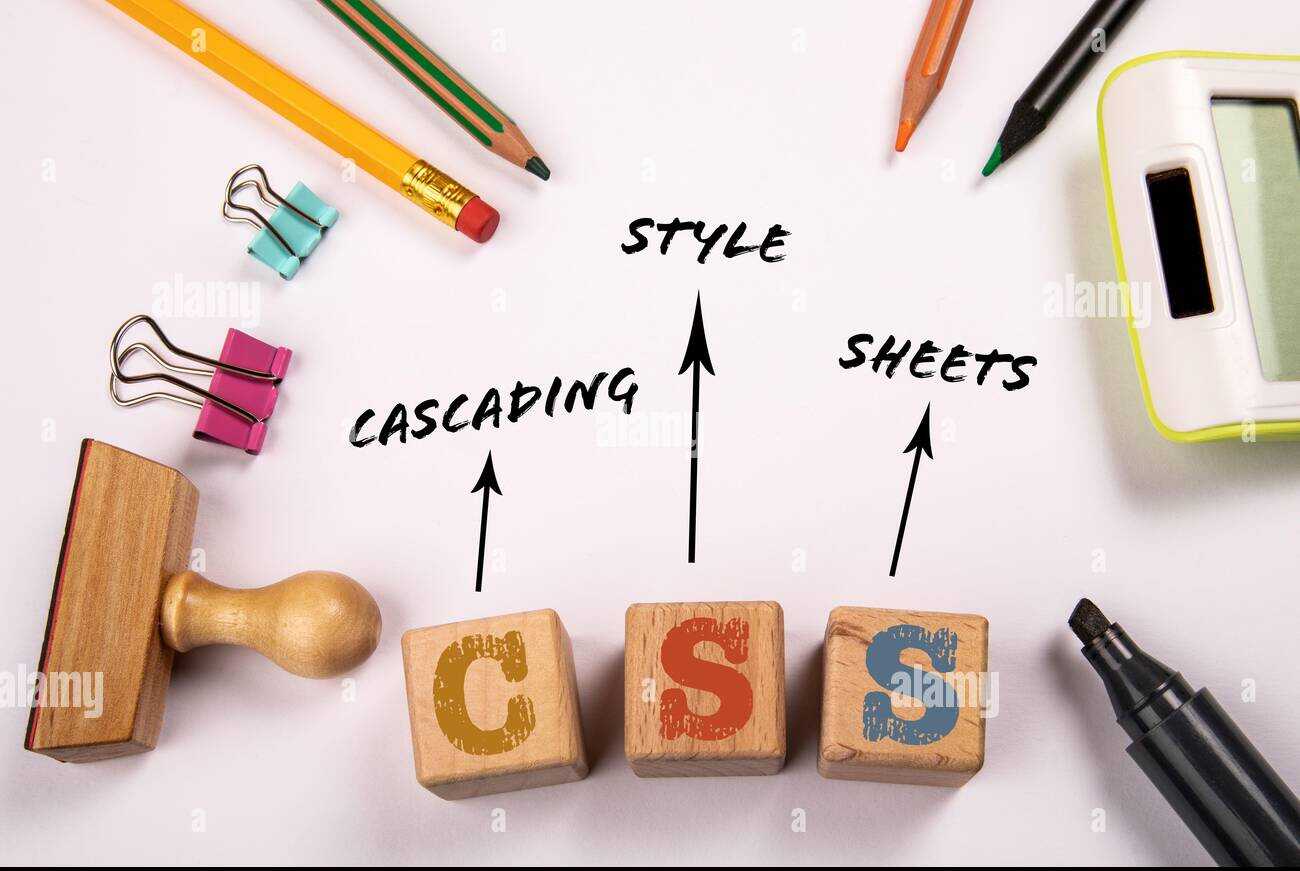




Comment on “Google Compute Engine”
Comments are closed.