Table of Contents
In the digital era, technology has become an integral part of our lives, transforming the way we live, work, and learn. Education is no exception to this transformation, with various digital initiatives making learning more accessible, efficient, and interactive. One such initiative is “Shala Darpan,” a revolutionary platform that aims to bridge the gap between schools, students, parents, and the education system as a whole.
What is Shala Darpan?
Shala Darpan, which translates to “School Mirror” in English, is an online portal developed by the Indian government with the objective of improving transparency and communication in the education system. It is a web-based application that provides a comprehensive digital platform for schools, parents, and students to access and manage relevant educational information.
Features and Benefits of Shala Darpan
1. Student Information System:
Shala Darpan offers a centralized database of student information, including details such as admission records, attendance, academic performance, and health records. This feature helps schools maintain accurate and up-to-date student records, facilitating efficient administrative tasks.
2. Attendance Management:
With Shala Darpan, teachers can easily record and track student attendance electronically. Parents can also view their child’s attendance records, ensuring better accountability and reducing absenteeism.
3. Academic Progress Tracking:
The platform enables teachers to record and analyze student performance, including marks, grades, and evaluations. This feature provides valuable insights to educators and parents, facilitating timely intervention and personalized learning approaches.
4. Communication and Notifications:
Shala Darpan serves as a communication bridge between schools, parents, and students. It allows schools to send important notifications, circulars, and announcements directly to parents and students through the portal. This feature promotes effective communication and ensures that all stakeholders stay informed about school activities, events, and important updates.
5. Online Application and Admissions:
The platform simplifies the admission process by providing an online application system. Parents can easily apply for their child’s admission, submit necessary documents, and track the progress of their application.
6. Digital Resources and e-Learning:
Shala Darpan offers a repository of digital resources, including textbooks, study materials, and interactive learning modules. This feature enhances the learning experience by providing students with access to a wide range of educational content anytime, anywhere.
7. Performance Analysis and Reports:
Through Shala Darpan, schools can generate detailed reports and performance analyses of students, classes, and overall academic progress. This data-driven approach enables educators to identify areas of improvement, implement effective teaching strategies, and track the overall growth of students.
How to Register on Shala Darpan?
Step 1: Visit the Shala Darpan Website
To begin the registration process, open your preferred web browser and visit the official Shala Darpan website. You can easily find the website by conducting a quick search or by typing “Shala Darpan” in the browser’s address bar.
Step 2: Click on the “Registration” or “Sign Up” Button
Once you land on the Shala Darpan website’s homepage, look for a prominent button that says “Registration” or “Sign Up.” This button is usually located at the top right corner of the page or maybe clearly visible on the main navigation menu. Click on this button to initiate the registration process.
Step 3: Select the User Type
Shala Darpan offers different user types, including students, parents, teachers, and administrators. Choose the appropriate user type based on your role in the education system. For example, if you are a parent, select the “Parent” option. If you are a student, choose the “Student” option, and so on.
Step 4: Fill in the Registration Form
After selecting the user type, you will be directed to a registration form. Fill in the required information accurately and ensure that all fields marked with asterisks (*) are completed. The registration form typically asks for details such as:
– Full name: Enter your full name as it appears in official documents.
– Mobile number: Provide a valid mobile number that you have access to.
– Email address: Enter your active email address for communication and notifications.
– Username and password: Choose a unique username and a strong password to secure your account. Remember to follow any specific requirements mentioned on the form.
– Security question: Select a security question from the provided options and provide an appropriate answer. This question will be useful in case you forget your password in the future.
Step 5: Verification and Confirmation
Once you have completed the registration form, carefully review the information you provided to ensure its accuracy. Make any necessary corrections before proceeding. After verifying the details, click on the “Submit” or “Register” button to submit your registration form.
Step 6: Activate Your Account
After submitting the registration form, you will receive a confirmation message on the email address provided during registration. Open your email inbox and locate the confirmation email from Shala Darpan. Click on the provided activation link or follow the instructions to activate your account. This step may involve clicking a verification link or entering a confirmation code.
Step 7: Log in to Shala Darpan
Once you have successfully activated your account, return to the Shala Darpan website and click on the “Login” or “Sign In” button. Enter your registered username and password to log in to your account.
Step 8: Explore and Customize Your Profile
Congratulations! You are now registered on Shala Darpan and can start exploring the various features and resources available to you. Take some time to navigate through the platform and customize your profile settings according to your preferences.
Also, read epfo



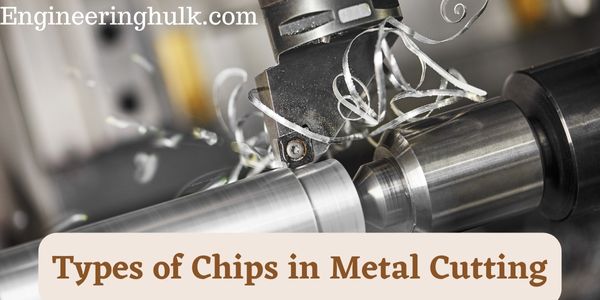
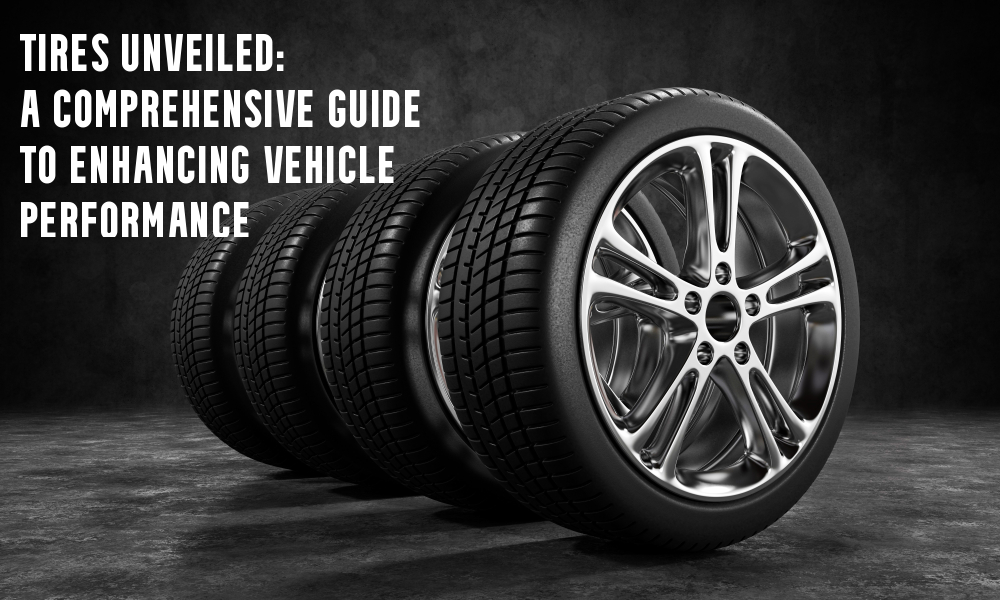





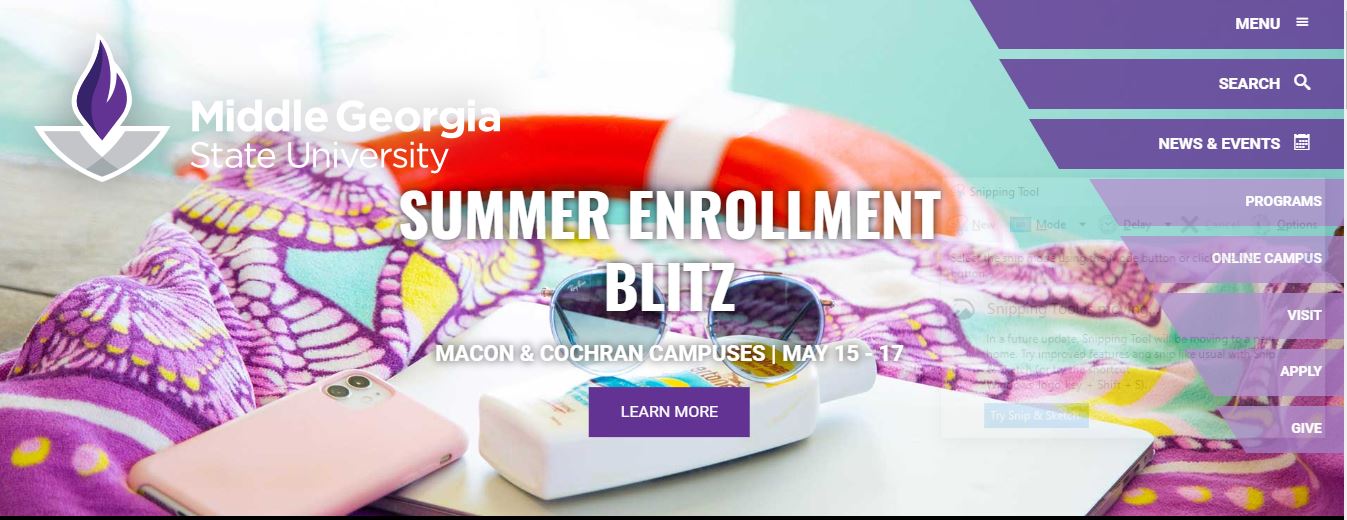

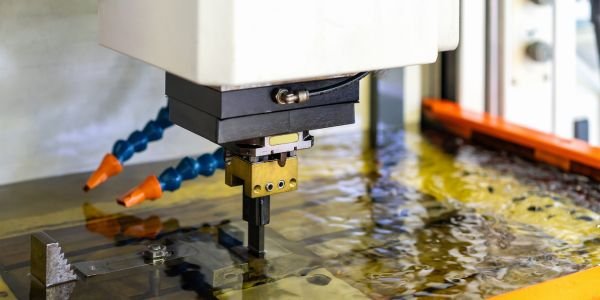
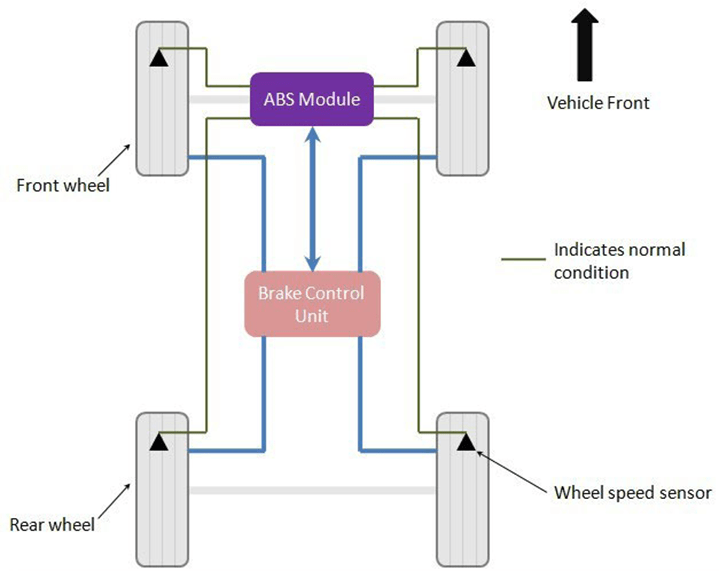

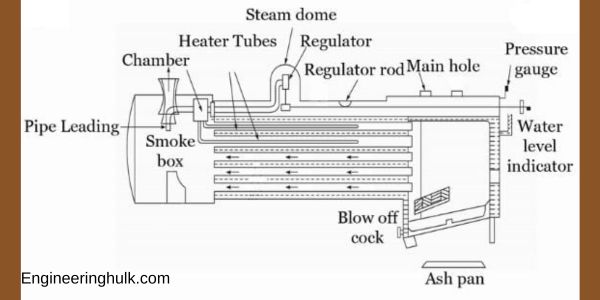
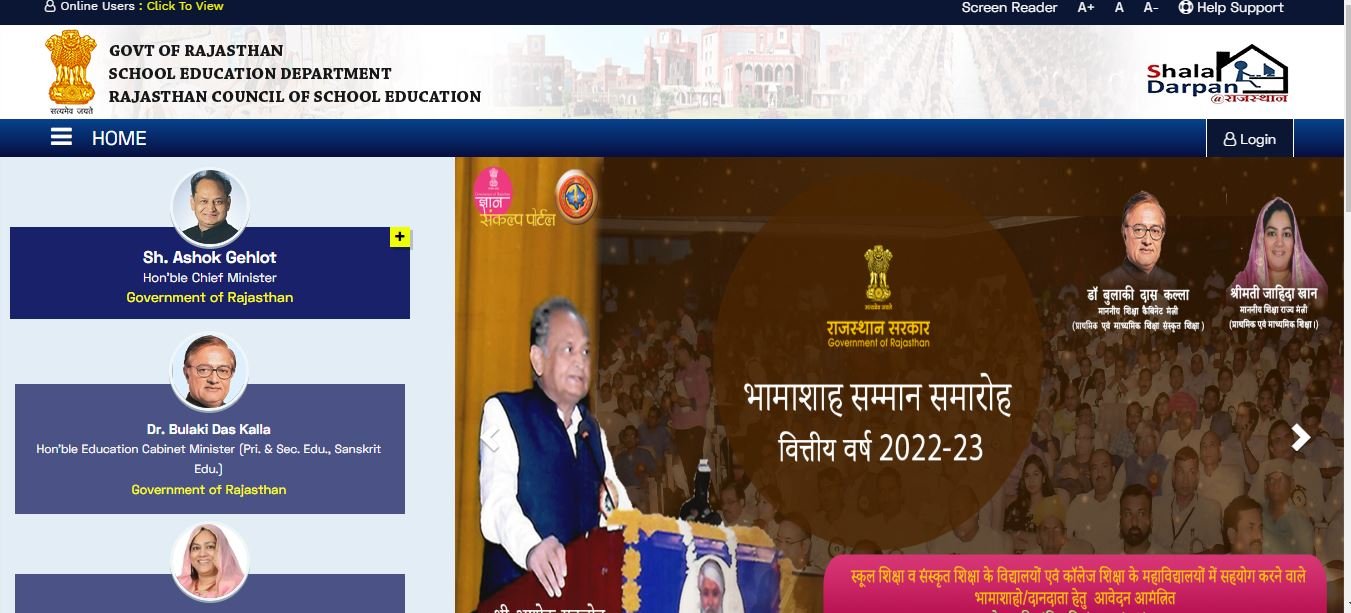




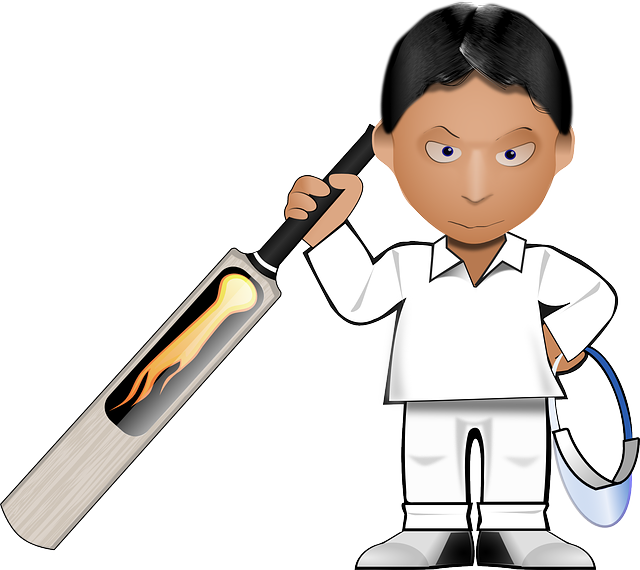

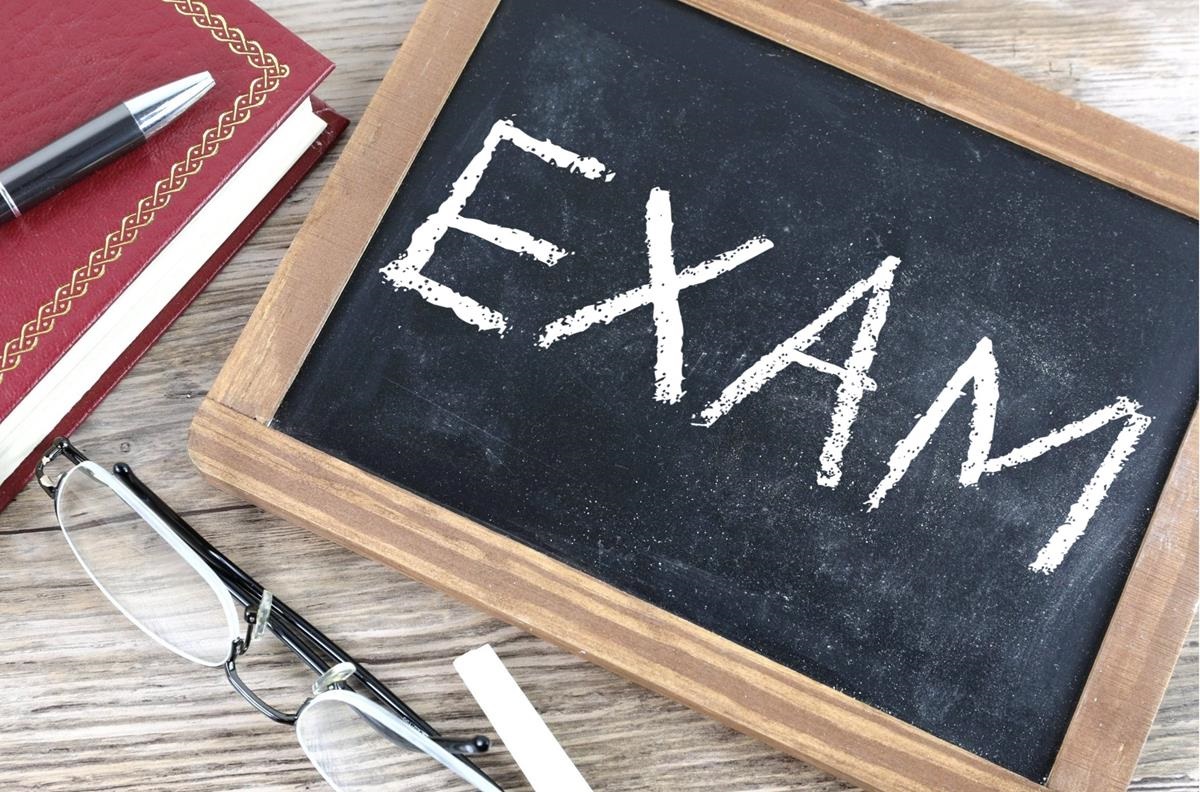
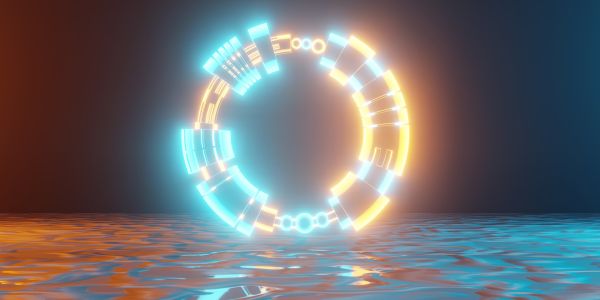

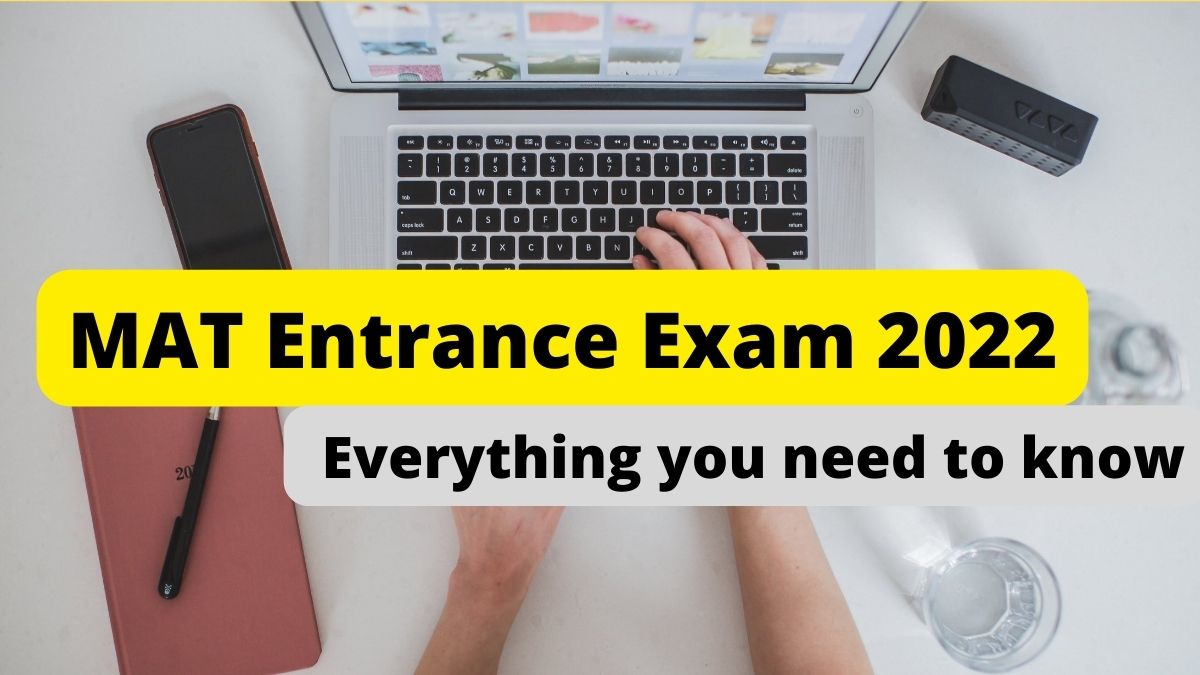



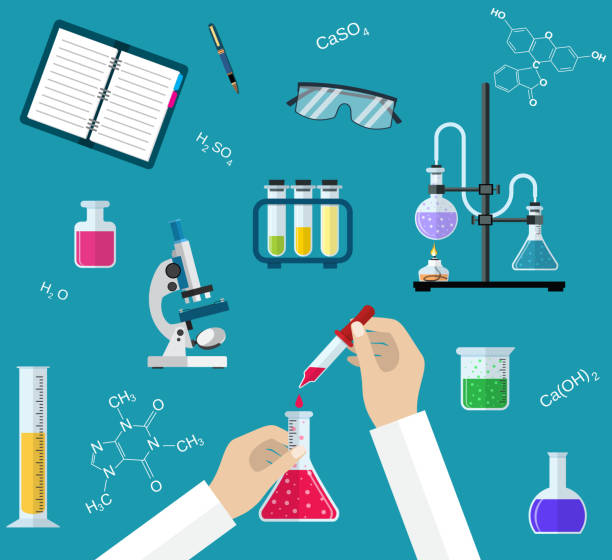
Comment on “Shala Darpan: Meaning, features, Registration”
Comments are closed.