Table of Contents
Netsparker Desktop: A Comprehensive Overview of the Web Application Security Scanner
Web applications have become the lifeline of businesses in the digital age, enabling them to offer online services, e-commerce, and other online activities. However, web applications are also the primary target of cybercriminals, who exploit vulnerabilities in web applications to steal sensitive data, such as customer information and financial data. This is where web application security scanners come in, and Netsparker Desktop is a popular web application security scanner that is trusted by businesses worldwide.
In this article, we will provide a comprehensive overview of Netsparker Desktop and how it can help businesses protect their web applications from cyber threats.
What is Netsparker Desktop?
Netsparker Desktop is a web application security scanner that is designed to identify vulnerabilities in web applications. It uses a unique Proof-Based Scanning™ technology that can identify vulnerabilities with a high degree of accuracy and eliminate false positives, resulting in more efficient vulnerability identification and remediation.
Netsparker Desktop is a comprehensive web application security scanner that can identify a wide range of vulnerabilities, including SQL Injection, Cross-Site Scripting (XSS), and Remote Code Execution (RCE), among others.
Benefits of Using Netsparker Desktop
High accuracy: Netsparker Desktop uses a unique Proof-Based Scanning™ technology that can identify vulnerabilities with a high degree of accuracy, reducing false positives and increasing efficiency in vulnerability identification and remediation.
Comprehensive scanning: Netsparker Desktop is a comprehensive web application security scanner that can identify a wide range of vulnerabilities, making it a versatile tool for businesses of all sizes.
User-friendly interface: Netsparker Desktop has a user-friendly interface that makes it easy for users to navigate and use the tool, even if they have little to no experience in web application security.
Advanced reporting: Netsparker Desktop provides advanced reporting capabilities, allowing users to generate detailed reports on vulnerabilities and remediation steps, making it easy for businesses to identify and prioritize vulnerabilities based on their severity.
Integration: Netsparker Desktop integrates seamlessly with other tools and platforms, such as issue tracking and project management tools, making it a versatile tool that can be easily integrated into existing workflows.
Features of Netsparker Desktop
Automated scanning: Netsparker Desktop automates the scanning process, reducing the time and effort required to identify vulnerabilities.
Proof-Based Scanning™: Netsparker Desktop uses a unique Proof-Based Scanning™ technology that can identify vulnerabilities with a high degree of accuracy and eliminate false positives.
Crawler: Netsparker Desktop has a crawler that can automatically discover and map the entire web application, identifying all the web pages, parameters, and input fields.
Customization: Netsparker Desktop allows users to customize the scanning process based on their specific needs, enabling them to focus on specific vulnerabilities or areas of the web application.
Integrations: Netsparker Desktop integrates with other tools and platforms, such as issue tracking and project management tools, making it easy for businesses to integrate the tool into their existing workflows.
How to Use Netsparker Desktop
Using Netsparker Desktop is straightforward and can be broken down into the following steps:
Install and configure Netsparker Desktop on your computer.
Start a new scan by providing the URL of the web application you want to scan.
Configure the scan settings based on your specific needs, such as selecting the type of vulnerabilities you want to scan for.
Start the scan and wait for Netsparker Desktop to identify vulnerabilities in the web application.
Review the scan results and generate reports on the identified vulnerabilities.
Also, read How to become a cyber security engineer?






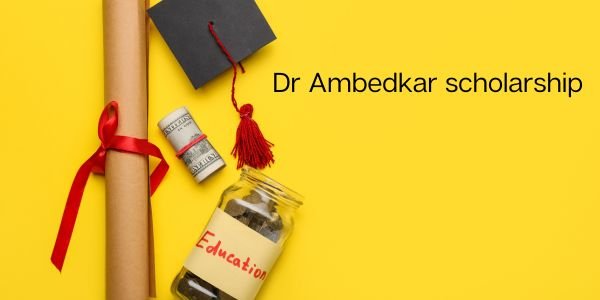

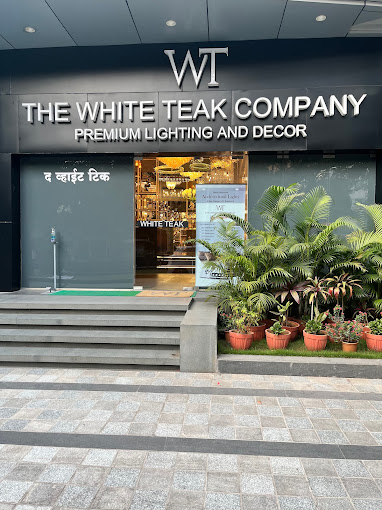


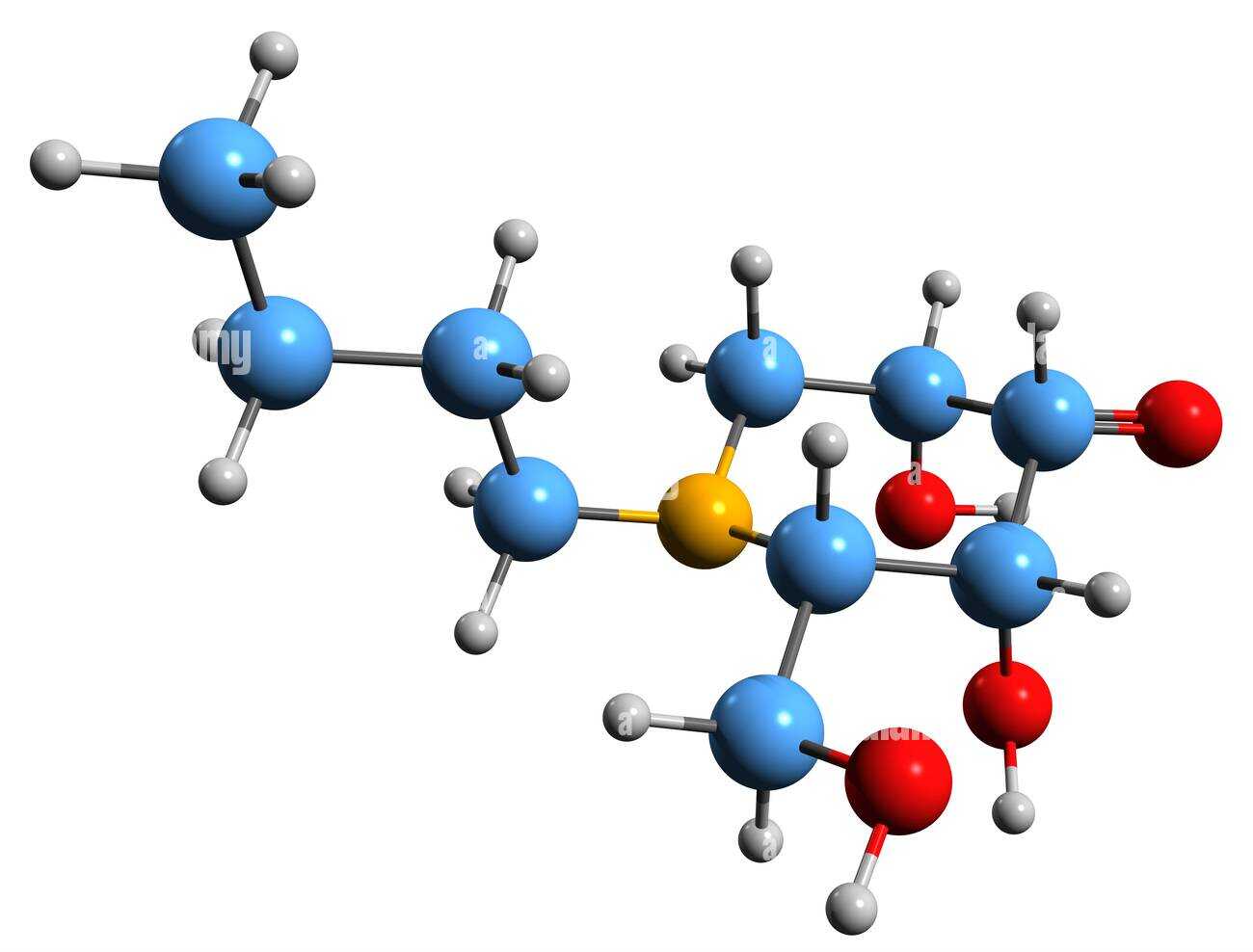




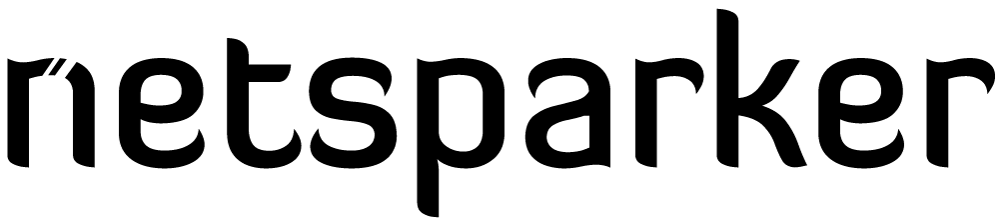
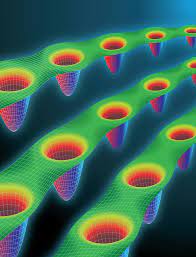

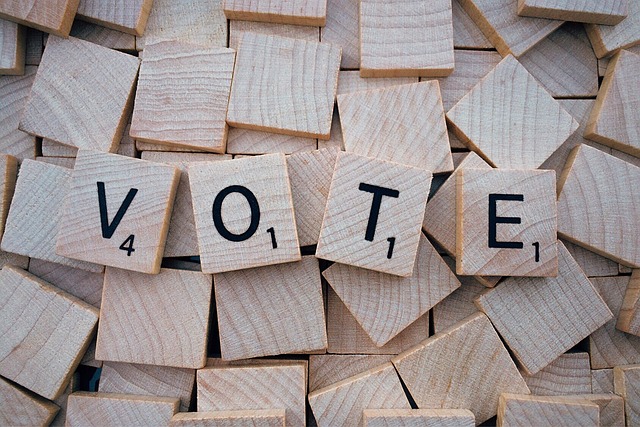









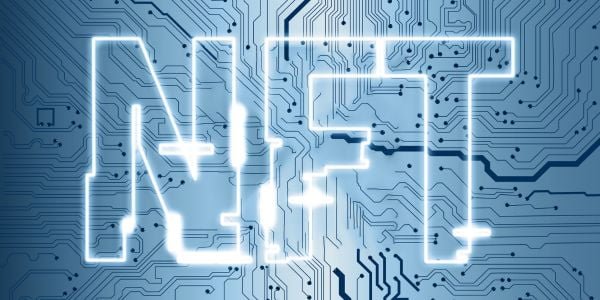

Comment on “Netsparker Desktop”
Comments are closed.