Table of Contents
1. Introduction to Blackboard Keiser
Blackboard Learn at Keiser University is a comprehensive online learning platform that facilitates course management, student engagement, and seamless communication between students and faculty. This LMS supports Keiser’s commitment to providing a modern and efficient educational environment, making it easier for students to access their coursework and for instructors to deliver high-quality education.

2. Key Features of Blackboard Learn
Blackboard Learn is packed with features designed to enhance the learning experience:
- Course Management: Instructors can create and manage courses, upload materials, and set up assignments.
- Communication Tools: Built-in tools for email, announcements, and discussions.
- Assessment and Grading: Integrated gradebook, quizzes, and assignments.
- Collaboration: Tools for group projects, peer reviews, and discussions.
- Multimedia Integration: Support for video, audio, and interactive content.
- Customization: Personalize the interface and course layouts.
3. How to Access Blackboard Learn
For Students
Students can access Blackboard Learn using their Keiser University credentials. Here’s how:
- Visit the Login Page: Go to Keiser University Blackboard for undergraduates or Keiser Graduate Blackboard for graduate students.
- Login: Use your Keiser email address and student ID as your credentials.
- Dashboard: Once logged in, you’ll be directed to your dashboard where you can see all your courses and notifications.
Troubleshooting Tips:
- Ensure you are using the correct credentials.
- Clear your browser cache if you encounter login issues.
- Reset your password if necessary via the Office 365 portal.
For Faculty
Faculty members follow a similar process to access Blackboard Learn:
- Visit the Faculty Login Page: Use the same URLs as students but log in using your faculty credentials.
- Password Updates: Faculty members must update their Office 365 password every 60 days. This does not affect Blackboard passwords.
4. Navigating the Blackboard Interface
Dashboard Overview
The Blackboard dashboard is the central hub for all activities. Key elements include:
- Courses: A list of all enrolled courses with quick access links.
- Announcements: Important updates from instructors and the university.
- Upcoming Deadlines: A calendar view of upcoming assignments and exams.
- Messages: Internal communication tool for course-related messages.
Course Navigation
Each course page includes:
- Course Content: Modules, lectures, readings, and multimedia resources.
- Assignments: Detailed information on assignments, submission links, and deadlines.
- Discussion Boards: Forums for class discussions and peer interactions.
- Grades: Access to grades and feedback for completed assignments.
5. Benefits of Using Blackboard Learn at Keiser
For Students:
- Flexibility: Access course materials anytime, anywhere.
- Engagement: Interactive tools for a more engaging learning experience.
- Support: Easy access to support and resources.
For Faculty:
- Efficiency: Streamlined course management and grading.
- Communication: Effective communication tools to keep students informed.
- Resources: Access to a wealth of teaching resources and tools.
6. Mobile Access: Blackboard App
Keiser University provides mobile access to Blackboard Learn through dedicated apps for students and instructors. These apps offer on-the-go access to courses, assignments, and communication tools.
- Blackboard App for Students: Available on iOS and Android.
- Blackboard Instructor App: Available on iOS and Android.
7. Support and Resources
Keiser University offers comprehensive support for Blackboard Learn users:
- Technical Support: Available through the Blackboard Help website.
- Tutorials and Guides: Step-by-step guides and video tutorials to help users navigate and utilize Blackboard effectively.
- Library Resources: Access to online library resources and databases through Blackboard.
8. Tips for Effective Use
For Students:
- Stay Organized: Regularly check the dashboard for updates and deadlines.
- Engage Actively: Participate in discussions and group projects.
- Utilize Resources: Take advantage of multimedia content and library resources.
For Faculty:
- Keep Content Updated: Regularly update course materials and announcements.
- Interactive Elements: Use multimedia and interactive tools to enhance learning.
- Feedback: Provide timely and constructive feedback on assignments.
9. Summary
Blackboard Learn at Keiser University is a vital tool in the educational journey of students and faculty. Its robust features, ease of access, and comprehensive support make it an indispensable part of the Keiser educational experience. Whether you are a student looking to manage your courses efficiently or a faculty member aiming to deliver high-quality education, Blackboard Learn is designed to meet your needs and enhance the overall learning experience.
By leveraging the full potential of Blackboard Learn, Keiser University continues to uphold its commitment to providing a superior education that is both accessible and engaging.
Also, read Luxe Octopeak Review

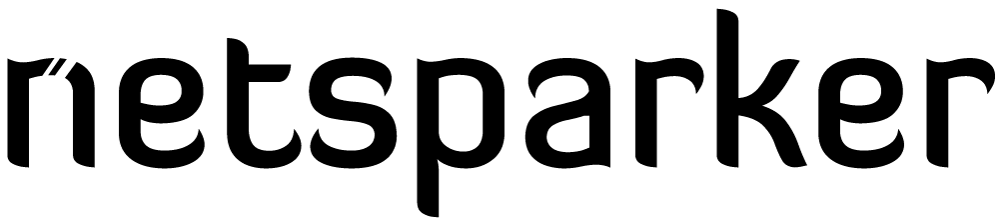






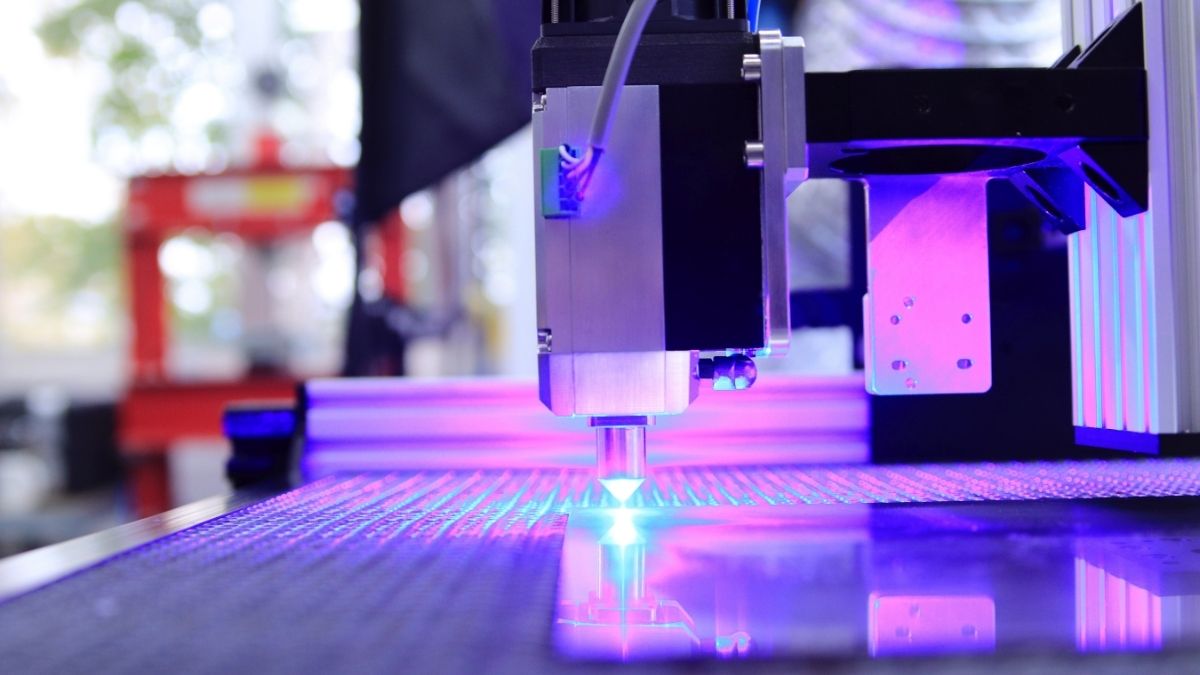




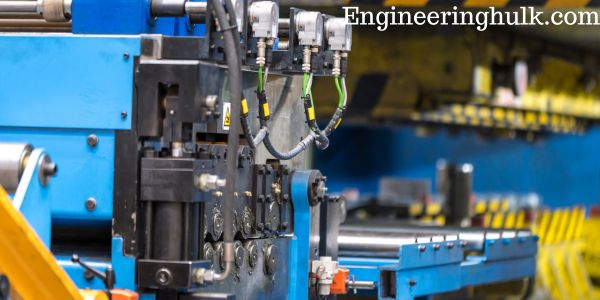







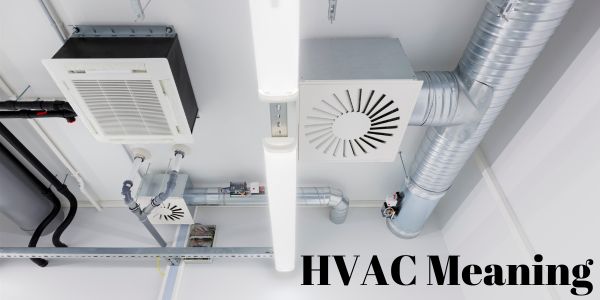
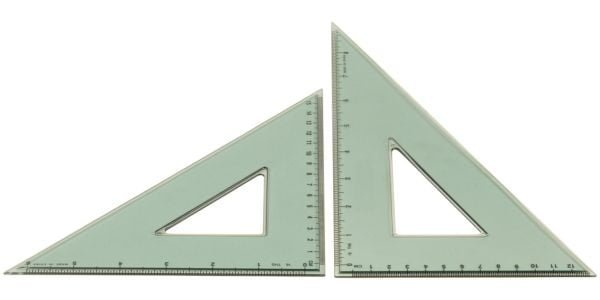
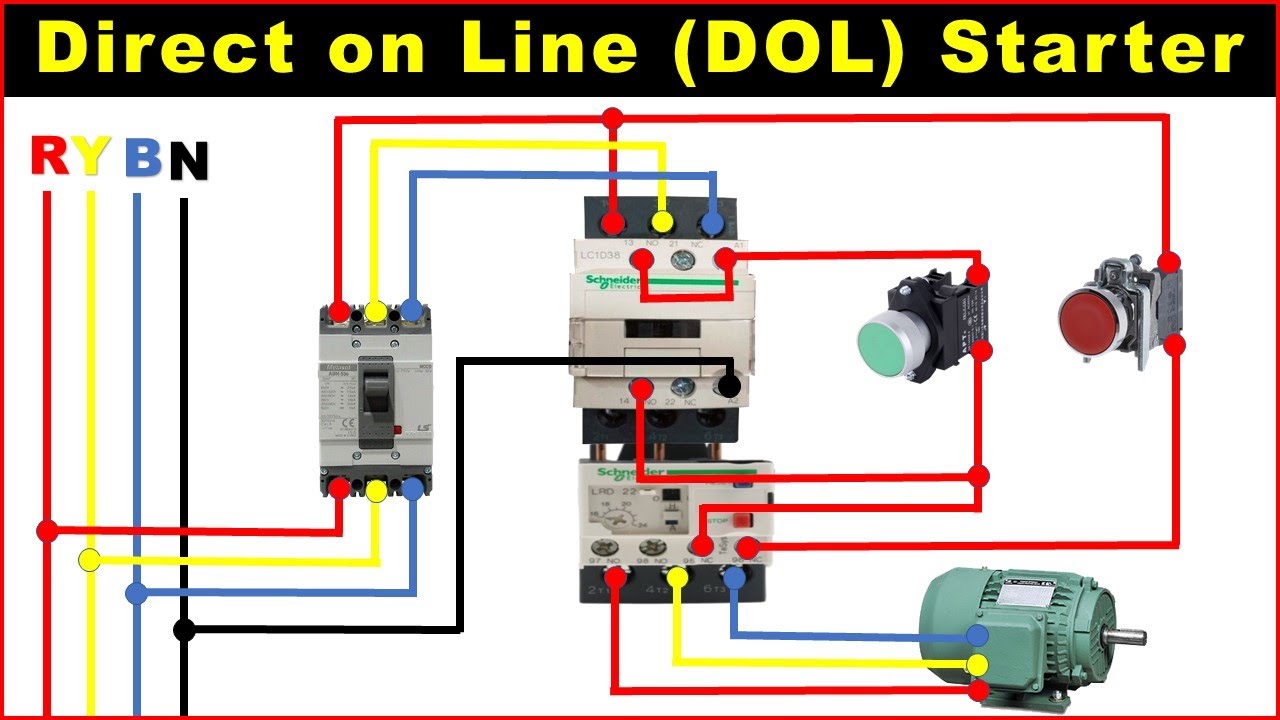








Comments on “Blackboard Keiser: University’s Learning Management System”
Comments are closed.